Audit Logs
Scalr audit logs provide a comprehensive and immutable record of all user and system activities within your environments, tracking everything from workspace changes to user authentications. This detailed logging ensures you can meet security requirements, demonstrate compliance, and maintain full traceability over your infrastructure operations. Scalr currently supports the streaming of logs to Datadog and AWS EventBridge.
Datadog
The audit log feature can use the same Datadog connection that is used for events or a new one can be created.
To enable audit logs, go to the account settings page, click on security, and click on audit logs. Enable the streaming of logs, select Datadog as the destination, and add the connection:
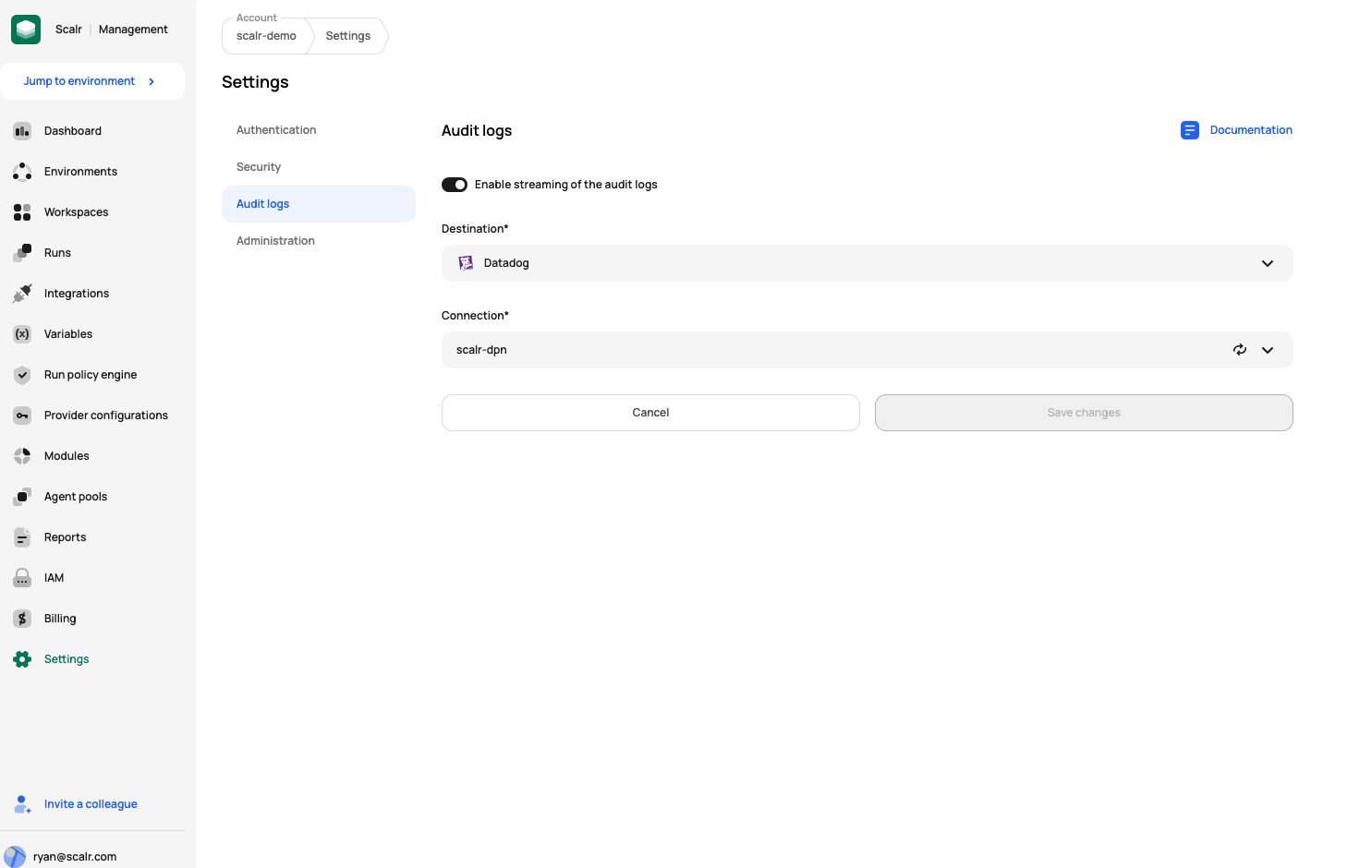
You will now see the Scalr logs in the Datadog logs feature:
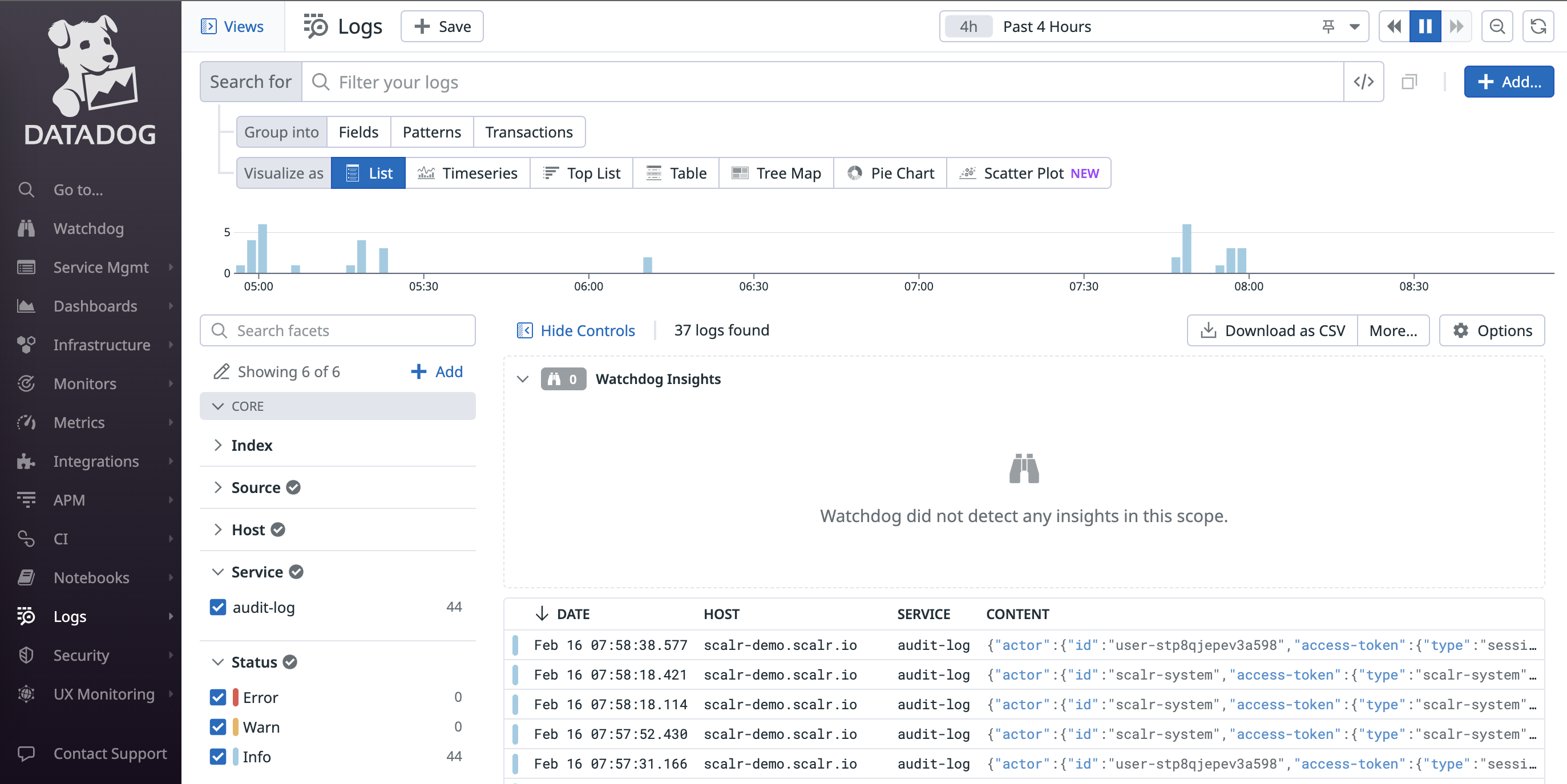
Here is an example of a full log output:
{
"id": "AgAAAY2x_1pxzx914QAAAAAAAAAYAAAAAEFZMnhfMXRKQUFDY1RCNUtZb3FoTlFBQQAAACQ12345656E4ZGIxZmYtNWE3MS00MTU3LWJlMTctODhmMTZhYTU5Nzhl",
"content": {
"timestamp": "2024-02-16T12:58:38.577Z",
"tags": [
"scalr-workspace-name:demo-ws",
"scalr-environment-name:cs-m",
"scalr-workspace:ws-v0o370ouv5kbjmk9h",
"scalr-user-email:[email protected]",
"scalr-action:discard-run",
"scalr-environment:org-sscctbkdgkdr123",
"source:scalr",
"datadog.submission_auth:private_api_key"
],
"host": "docs.scalr.io",
"service": "audit-log",
"attributes": {
"actor": {
"id": "user-stp8qjepev3a123",
"access-token": {
"type": "session",
"token": "...B6wifA"
},
"type": "user",
"email": "[email protected]"
},
"request": {
"ip-address": "69.206.111.123",
"action": "discard-run",
"id": "a3a473d725c730382558c25d52bd1234",
"source": "ui",
"user-agent": "Mozilla/5.0 (Macintosh; Intel Mac OS X 10_15_7) AppleWebKit/537.36 (KHTML, like Gecko) Chrome/121.0.0.0 Safari/537.36"
},
"hostname": "docs.scalr.io",
"service": "audit-log",
"outcome": {
"result": "SUCCESS",
"status-code": 202
},
"target": {
"display-name": "run-v0o370pcff0e53123",
"context": {
"environment": {
"display-name": "CS-M",
"id": "org-sscctbkdgkdrqg0"
},
"workspace": {
"display-name": "demo-ws",
"id": "ws-v0o370ouv5kbjmk9h"
},
"account": {
"display-name": "docs",
"id": "acc-sscctbisjkl3123"
}
},
"id": "run-v0o370pcff0e53",
"type": "runs"
},
"timestamp": "2024-02-16T12:58:38.577846"
}
}
}AWS EventBridge
The audit logs can also be streamed into the AWS EventBridge service, allowing you to forward logs to any logging service like CloudWatch, New Relic, Sumo Logic, etc. Follow the AWS EventBridge documentation to configure it and enable the log streaming.
Once the EventBridge integration is done, follow the instructions at the top of this page to enable it as the audit logs destination.
Demo
The following demo shows how to configure audit logs for Datadog or AWS EventBridge:
Updated 6 months ago
