Overview
Scalr Provider
The Scalr Terraform provider can be used to manage objects in Scalr with Terraform.
Using the Scalr Terraform provider is a best practice as you scale your Terraform and Scalr operations. It is not required, but many customers have a Scalr admin environment and workspace(s), which use the provider to manage all other objects in Scalr.
Some customers have built a Scalr "vending" machine, which continues the automation already done with cloud vending machines. The goal is to vend out Scalr environments and/or workspaces as teams are onboarded with objects preconfigured to allow for a seamless onboarding experience.
Usage
To use the Scalr provider, add the following code block to your code:
terraform {
required_providers {
scalr = {
source = "registry.scalr.io/scalr/scalr"
version = "~> 2.0"
}
}
}
The latest information on the provider version can be found at https://registry.scalr.io.
The GPG key information for the provider can be found at https://registry.scalr.io/scalr_pubkey.asc.
The fingerprint for the provider is 1EF68C8041FC80714FF7A4017F685A20F41004C4.
Authentication
To authenticate to the provider, you must obtain a Scalr API token and call the provider with it:
provider "scalr" {
hostname = var.hostname
token = var.api_token
}
If authentication is being done with shell variables, the following variables can be used:
export SCALR_HOSTNAME="<account>.scalr.io"
export SCALR_TOKEN="xxxxxxxxxxxxxxxxxx"
If you have tokens stored in files locally, the ~/.terraform.d/credentials.tfrc.json file will take precedence over those in ~/.terraformrc.
Service Account Authentication
As mentioned, a best practice is to use the Scalr Terraform provider to manage objects within Scalr.
If you are using Scalr to execute the Terraform runs that call the Scalr provider, you must override a default token set for each run. The default token has minimal permissions to allow for the run execution, which means the run will fail if you don't set the SCALR_TOKEN variable in the workspace. It is recommended to use a service account for the token.
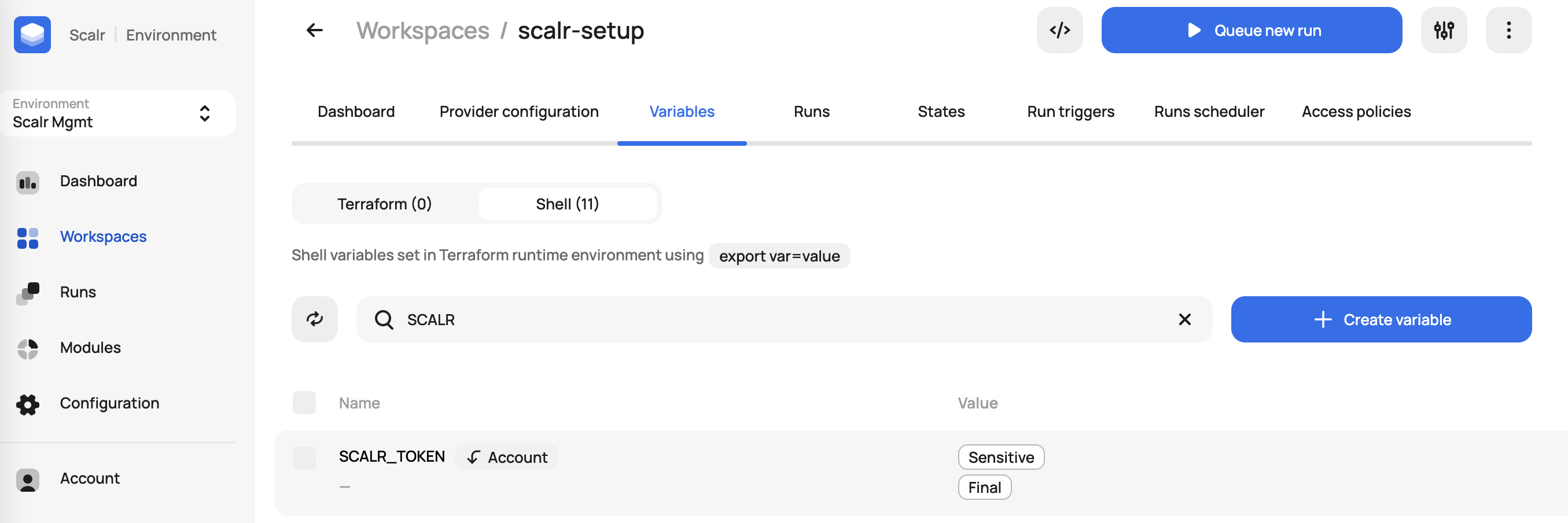
Example - Scalr Ignite
Not sure where to get started? Take a look at the Ignite repo, which will deploy a sample organizational structure in Scalr through the Terraform provider. This is meant to give you a starting point which you can build upon and is also a great example of how you can use YAML with the provider if needed: https://github.com/sierra-cedar/scalr-ignite.
Schema
Optional
hostname(String) The Scalr hostname to connect to. Defaults toscalr.io. Can be overridden by setting theSCALR_HOSTNAMEenvironment variable.token(String) The token used to authenticate with Scalr. Can be overridden by setting theSCALR_TOKENenvironment variable. See Scalr provider configuration for information on generating a token.
Updated 6 months ago
