SSH Keys
NOTE: This feature only works for runs executed on Scalr.io runners at this time.
SSH keys can be used as a way to authenticate to modules in a Git repository if the workspace cannot access the repository through the VCS provider configuration. SSH keys are created at the account scope, shared with environments, and then added to workspaces in the workspace settings.
To create and manage an SSH key, users must have the following permissions at the account scope:
ssh-keys:readssh-keys:createssh-keys:update
To create a key, go to the account scope, security, and then SSH keys:
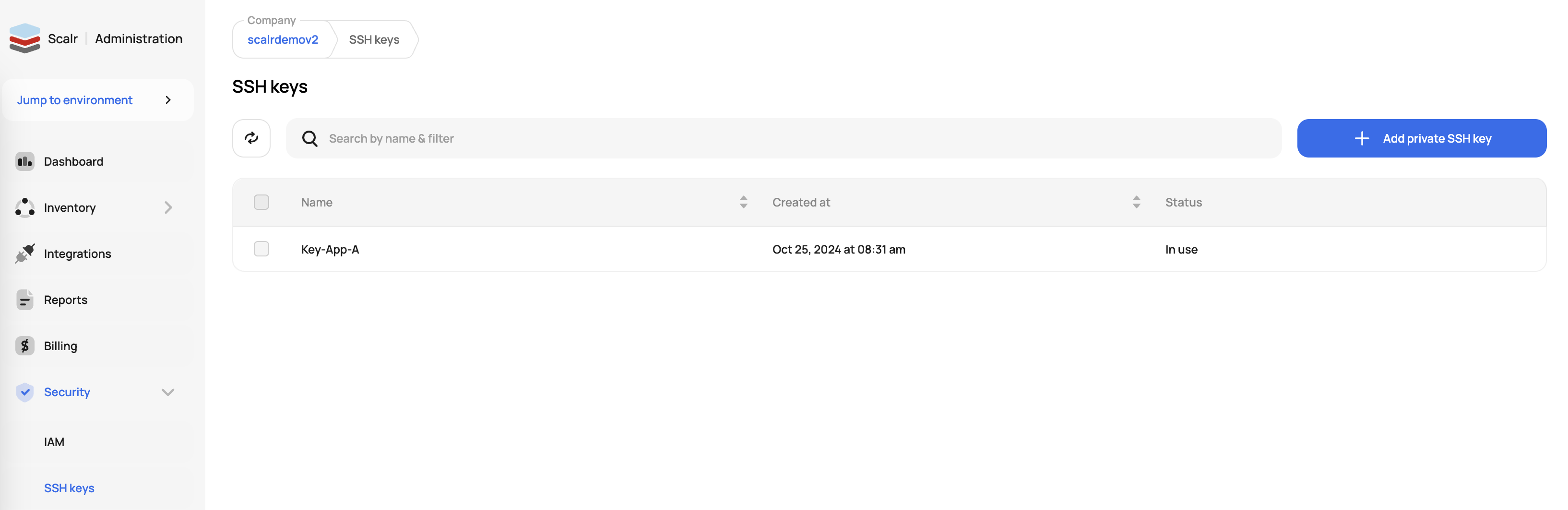
Keys can be shared with all current and future environments or a select group:
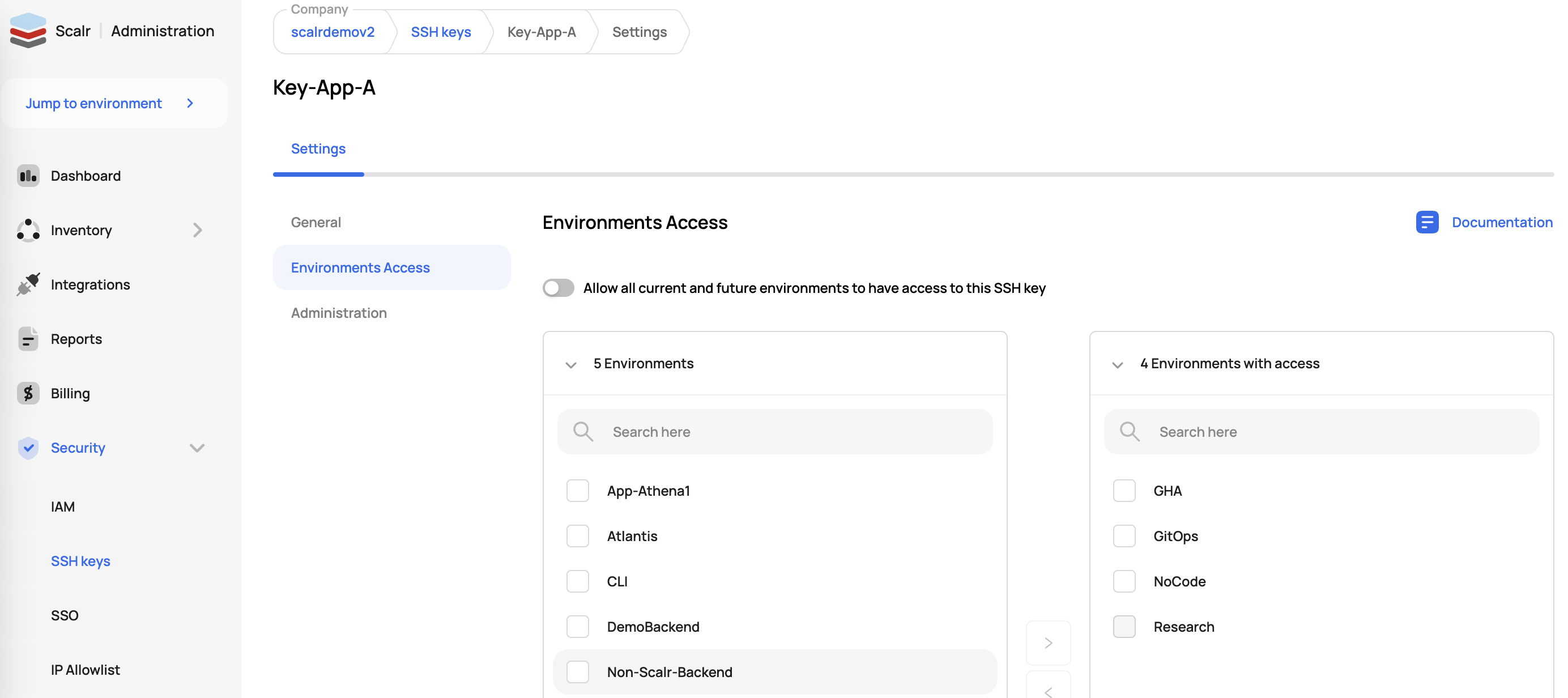
Once shared, users can add the keys to their workspaces. A user must have the following permissions to link a SSH key:
ssh-keys:readworkspaces:link-ssh-key
Keys can be assigned to a workspace in the workspace settings:
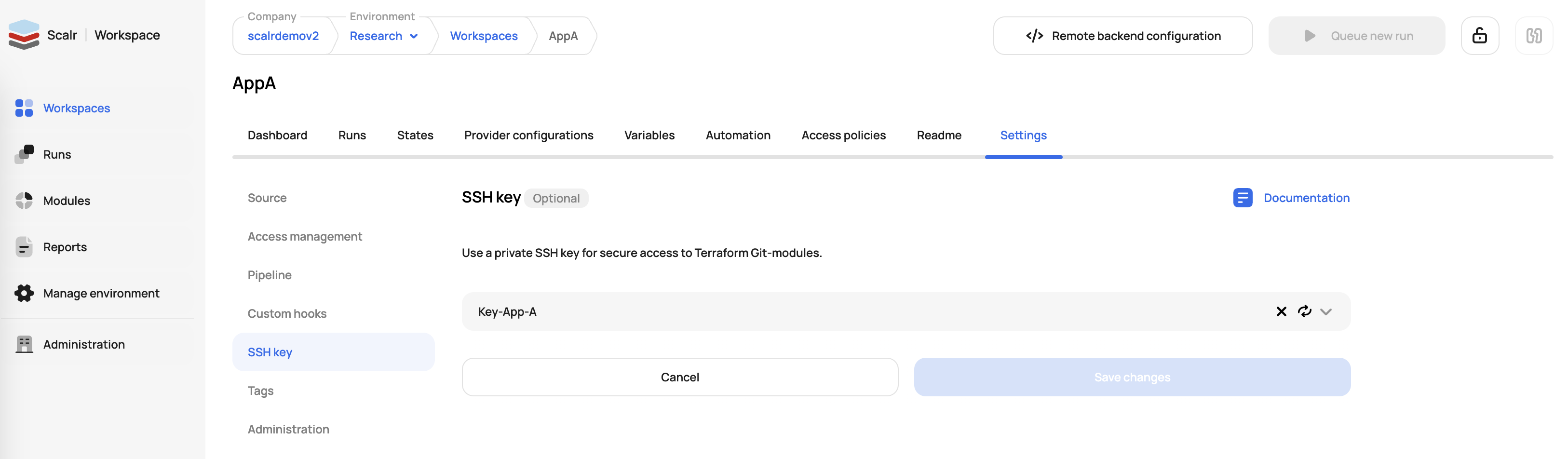
Updated 7 months ago
