Auto Queue Runs
Being able to automate the management of Scalr is a key component for the majority of our customers. Many customers create "vending machines", which create workspaces based on a certain set of criteria and automatically onboard teams and/or apps with those workspaces. The auto-queue runs feature helps with another step in that automation by giving users the ability to automatically kickoff runs after the initial configuration files are uploaded into a workspace. It is not required to trigger the initial run through the UI or API. This is setting is controlled through the UI, API, or provider:
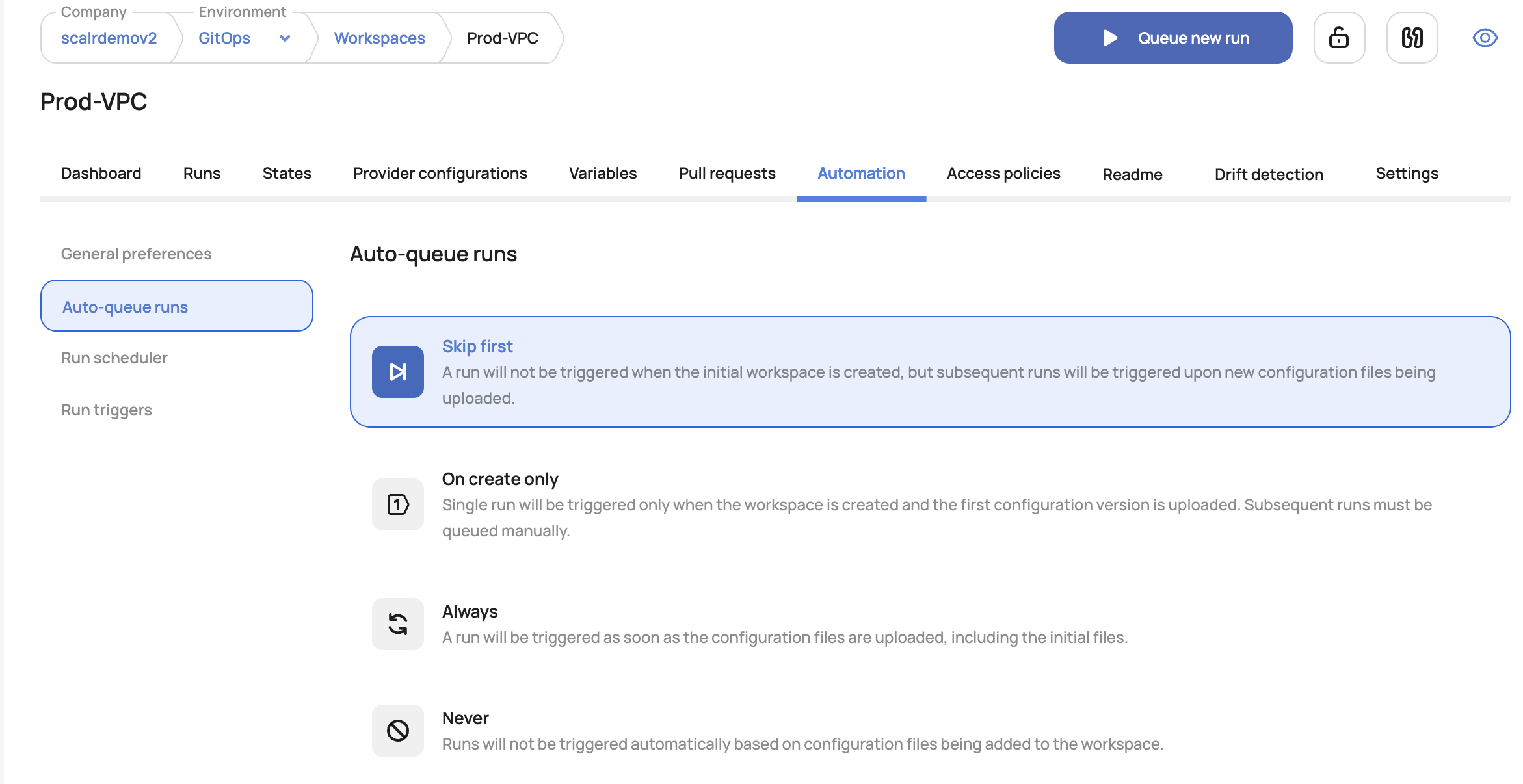
skip_first- (default) A run will not be triggered when the initial workspace is created, but subsequent runs will be triggered upon new configuration files being uploaded.on_create_only- A run will be triggered after the workspace is created and the first configuration is added. Subsequent configuration changes will not trigger a run and must be triggered through the UI, API, or CLI.always- A run will be triggered as soon as the configuration files are uploaded, including the initial files.never- Runs will not be triggered automatically based on configuration files being added to the workspace.
resource "scalr_workspace" "infra" {
name = "infra"
environment_id = "org-123456"
auto_queue_runs = "always"
}See the full workspace provider docs here.
Updated 6 months ago
