Pricing FAQ
What is the Scalr pricing model?
Scalr's pricing model is based on "runs," which are defined as either a Terraform/OpenTofu apply or a dry run (plan). There is no other factor in the price. All other objects in Scalr have quotas to avoid abuse of the system, but can be increased free of charge by opening a support ticket.
What is a run?
There are two types of runs in Scalr that Scalr charges for:
An apply run is a Terraform apply. This consists of the following steps:
- Plan
- Cost Estimation
- Policy Check
- Apply
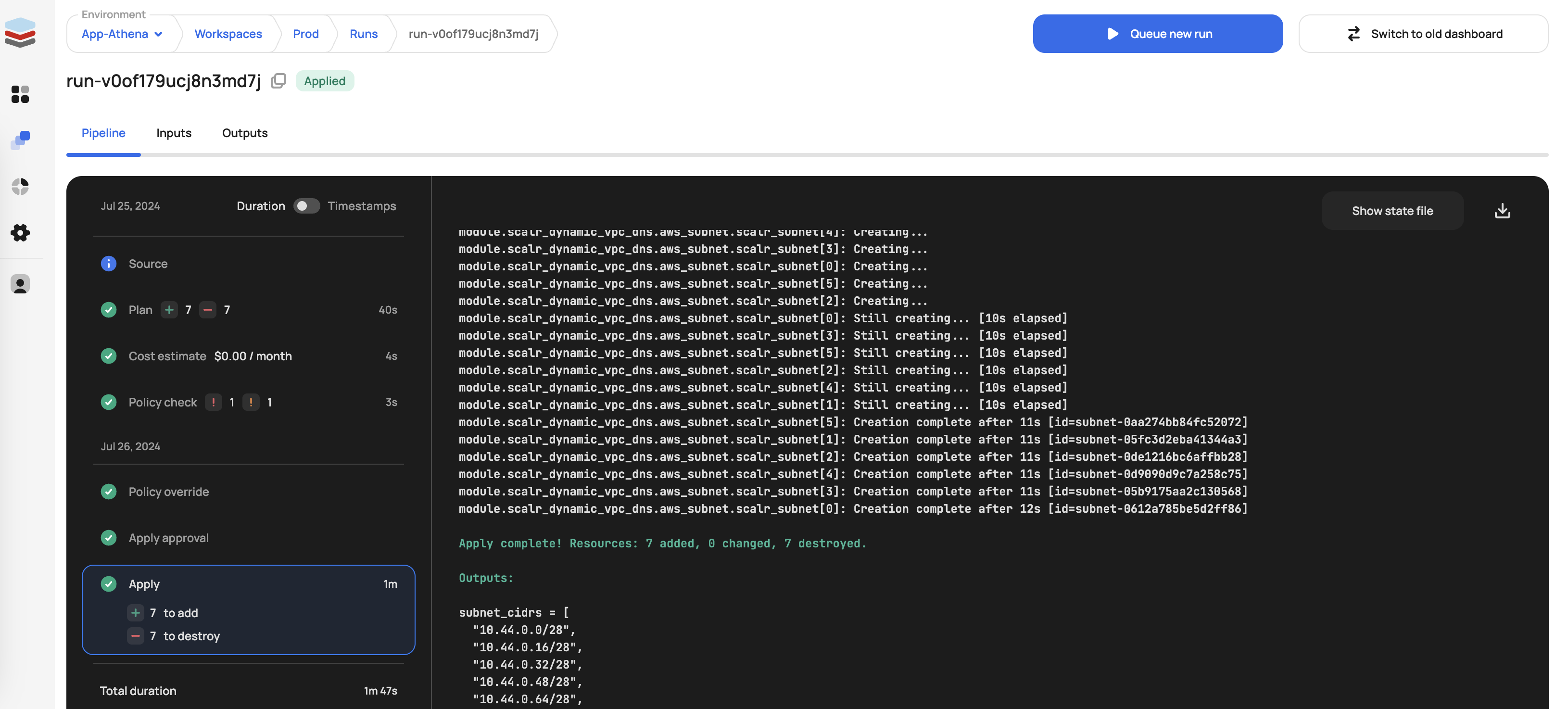
A dry run is the equivalent of running a Terraform plan. This consists of the following steps:
- Plan
- Cost Estimation
- Policy Check
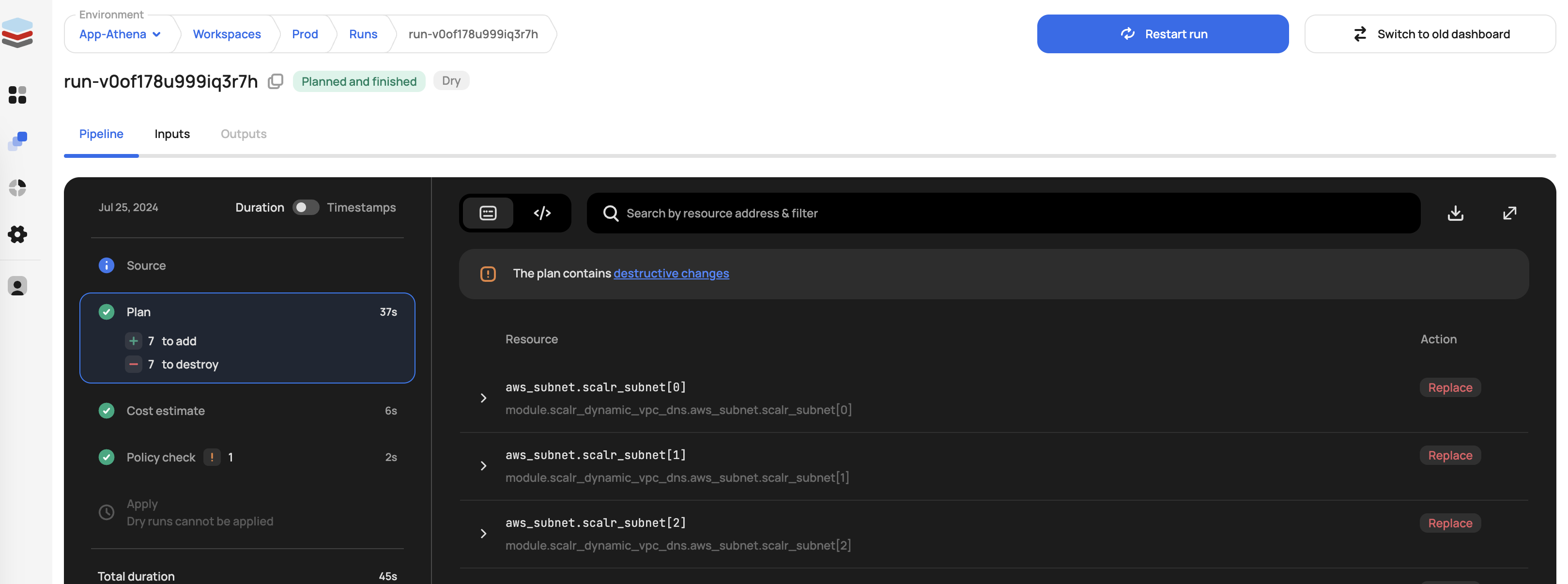
What runs do not count toward billing?
Some runs with specific error codes are not counted against the runs you're billed for. At a high level, the following are not billed for:
- Runs executed based on the drift detector schedule.
- Runs that use local execution mode in the workspace.
- Runs that are stopped by an OPA policy in the pre-plan phase.
- Runs that Checkov stops due to security violations in the pre-plan phase.
- All runs that fail during the Terraform init due to. A couple examples of this, but not limited to are:
- Missing folder or var file
- Terraform code parsing errors
- Connectivity errors (registries, docker, etc)
- Broken provider configs errors
- Runs that fail during the cost-estimate phase.
- Runs failed due to an internal Scalr error.
Can I see which runs do not count towards billing?
Yes, if a run has failed and it is for a reason listed above, an icon is displayed to show that it does not count towards billing:
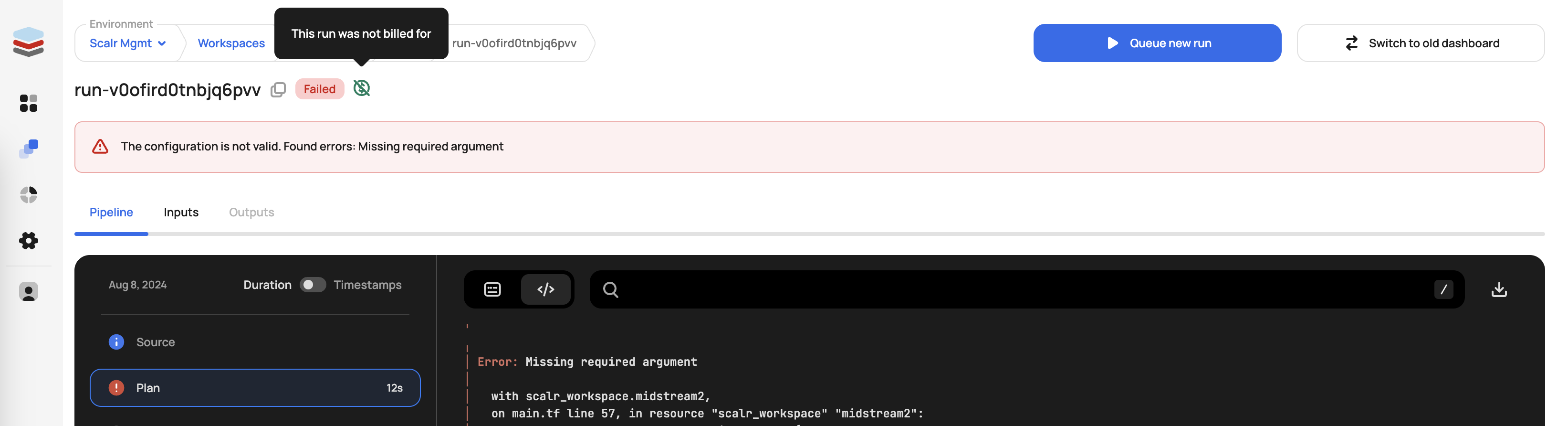
What happens when I use all of my prepaid runs?
Customers will never be blocked from executing a run. If all pre-paid runs have been used during a subscription period, then flex runs will start.
What are flex runs?
If a customer goes over the number of prepaid runs for the subscription period, they will then be charged the flex run rate of $0.99 per run, which will be charged at the end of the subscription period. Customers have the option of upgrading at any time or renewing early to avoid the flex run rate.
How does concurrency work?
Concurrency refers to the number of Terraform or OpenTofu runs that can execute simultaneously. This directly impacts how quickly infrastructure changes can be deployed and how efficiently your teams can work.
New accounts get five concurrent runs by default. If more concurrency is needed, please open a support ticket with a valid use case, and the concurrency can be increased free of charge.
If you use agents, each agent deployed increases your concurrency limit by five.
What is the cost of support?
There is no extra cost for support. Customers only need to factor in the number of runs when estimating cost. All paid customers receive 24x7x365 support, access to the Scalr Slack community, access to support.scalr.com, and Zoom meetings as needed.
Interested in a Technical Account Manager? Please contact support for more information.
Are there any discounts?
Volume discounts are built into the price and reflected in the Scalr pricing calculator on scalr.com/pricing. The more runs that are purchased, the lower the price per run is.
Can I Renew Early?
Yes, customers can renew at any time. It is common for customers to use up runs before the end of the subscription period and renew or upgrade early. This can be done for the monthly or annual plans.
What are the advantages of annual plans?
Annual plans allow customers to purchase a bulk number of runs that must be used within one year of the purchase date. The advantages of the annual plan are the following:
- Customers do not need to predict month-to-month usage.
- Customers receive a discount on the total number of runs purchased for the year rather than a discount on the monthly plans. For example, 1,000 runs per month is $954 per month, which has a 3.64% volume discount off the base price. If that was purchased on the annual plan, 12,000 runs per year would be $10,746 per year, which has a 9.55% volume discount off the base price.
Do runs roll over to the next period?
No, runs must be used within the subscription period and cannot be rolled over to the next subscription.
Are there any controls in place to limit cost?
Yes, the following features are in place to help limit cost if needed:
- Local execution - Local execution means the runs will run locally to where Terraform is executed, and Scalr will only store the state. This is sometimes beneficial during early development cycles.
- Skip VCS dry runs - Dry runs will execute based on a PR being opened in a repository linked to a workspace. By disabling dry runs these runs will not automatically execute.
- Skip CI - Skipping specific commits - If you would prefer that a run is not started based on a VCS commit or PR, add [skip ci] in the first line of a head commit message. Users will still be able to queue runs manually if the configuration version is associated with a commit with the skip tag. Use [skip scalr ci] to avoid conflict with other CI tools that use the same message.
- Pre-Checks at the pre-init stage - Prevents runs from starting by checking with tools such as
Terraform validate,Terraform fmt, pre-plan OPA checks, and Checkov during the init stages of the pipeline. - Working directories and trigger patterns - Only execute runs based on the directories or files that matter. By using the working directories or patterns, Scalr will execute runs if there are changes to those directories or files and ignore all other directories or files in the repository.
Enterprise Plans
Scalr offers enterprise plans for those who require advanced security and compliance, as well as custom agreements. This includes, but is not limited to:
- Data residency requirements
- Need to export audit logs to destinations such as cloud buckets
- AI audit logs
- Consolidated billing across accounts
- Technical account manager
- Custom MSA
- Contract Addendums
- Security Addendums
- and more
How can I pay for Scalr?
Monthly plans can be purchased using a credit card. Annual plans can be purchased using a credit card or ACH. Customers can also purchase Scalr through the AWS or GCP Marketplace.
AWS Marketplace
Scalr can be purchased through the AWS marketplace here: https://aws.amazon.com/marketplace/pp/prodview-6mlcdsurh25r2
After making the purchase in AWS, please follow these instructions to set up the subscription in Scalr:
First, make sure you are logged into both AWS and Scalr using the same user/email.
When the purchase is made in AWS, you will see your agreement summary under subscriptions:
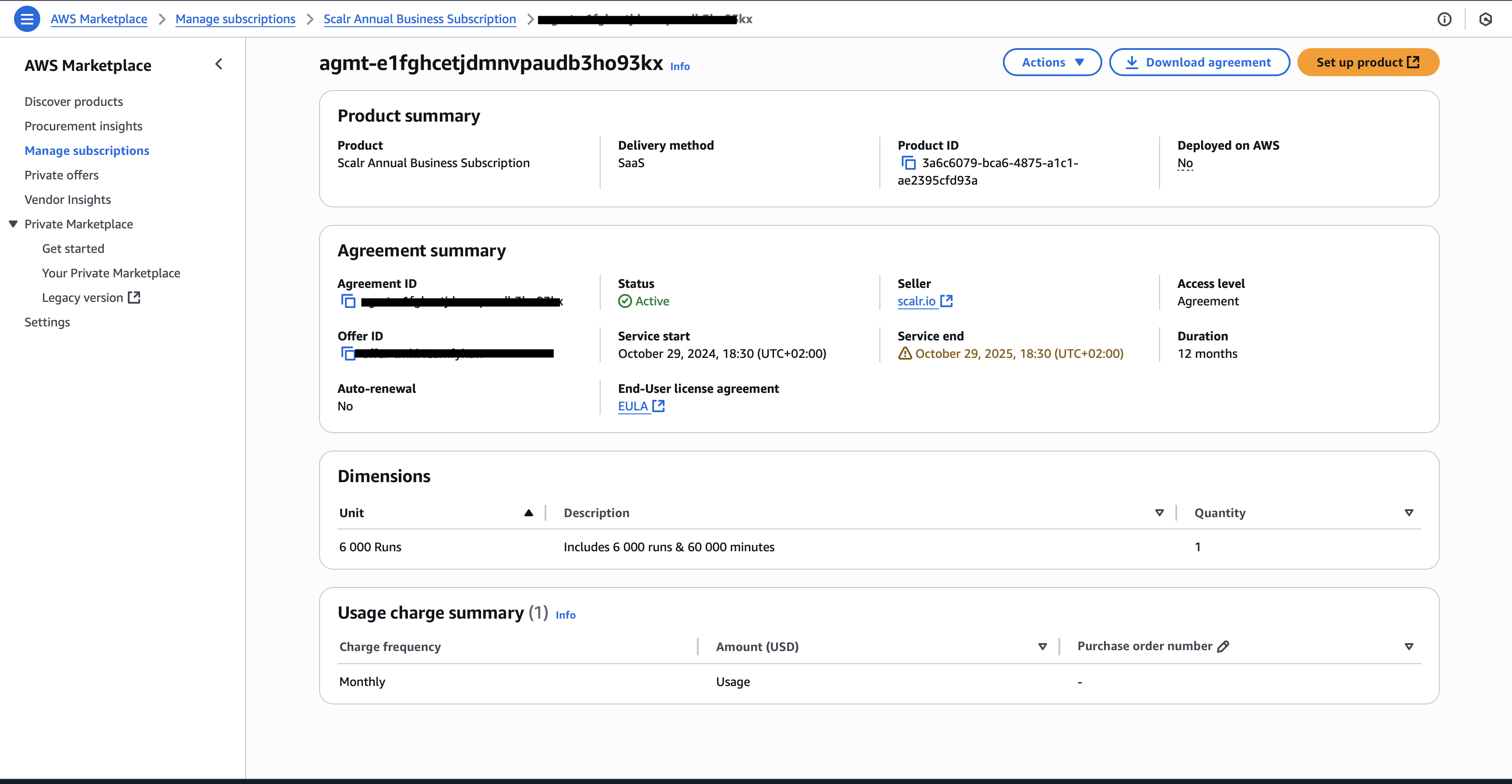
Click on "Set up product" on the top right, which will redirect you to this page:
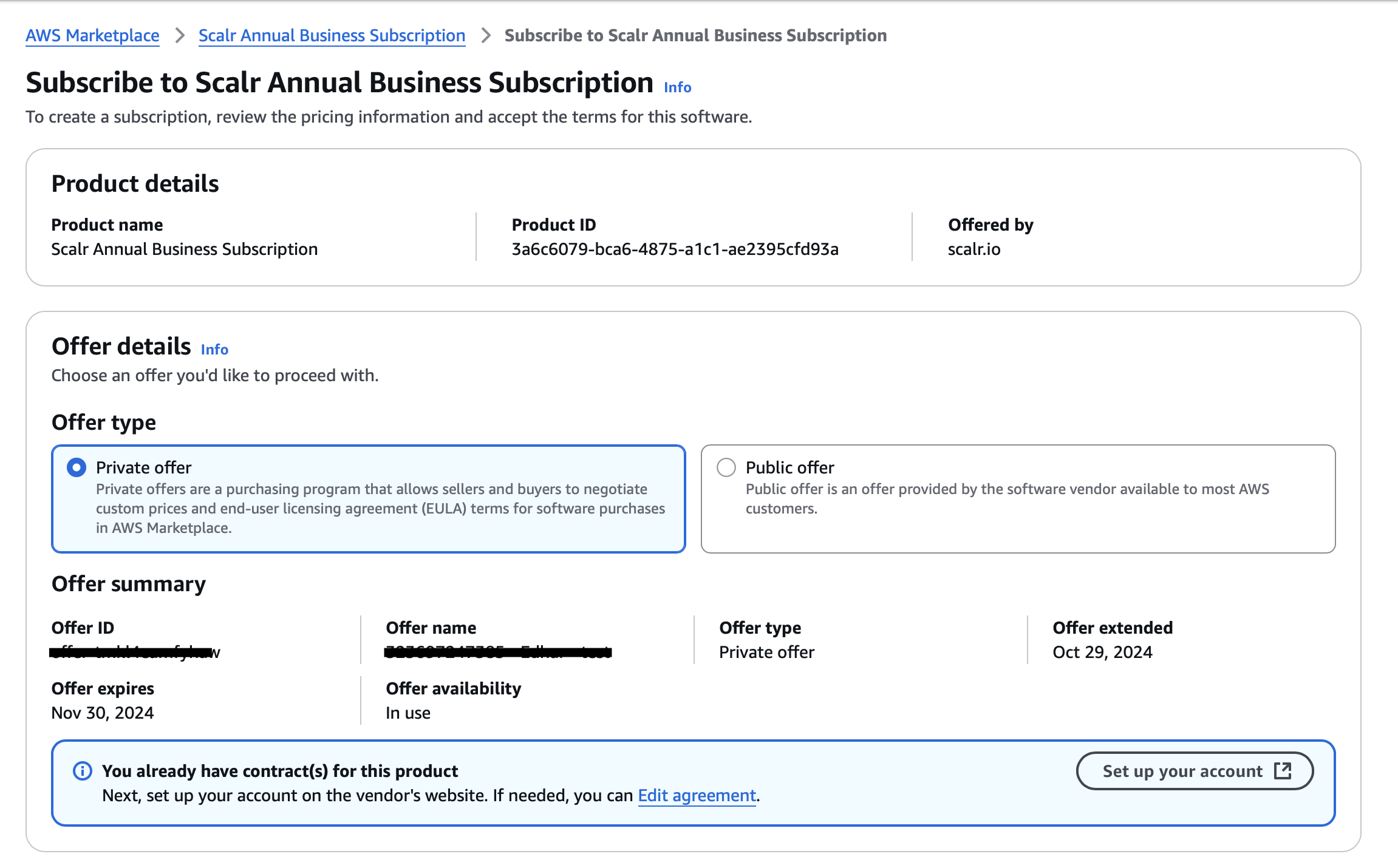
Click on "Set up your account" and you will be redirected to Scalr, where the subscription will be finalized:
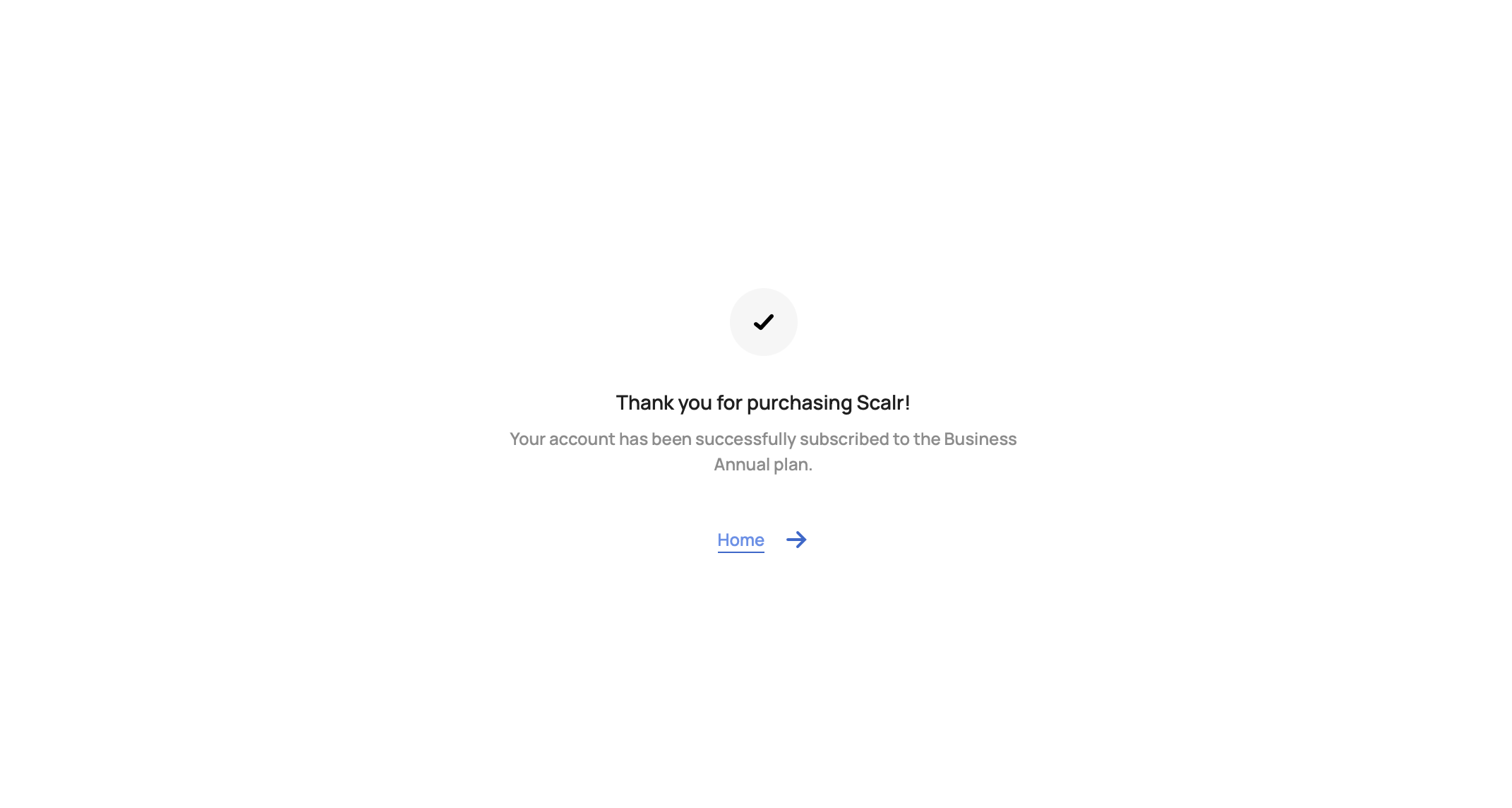
GCP Marketplace
Scalr can be purchased through the GCP marketplace here: https://aws.amazon.com/marketplace/pp/prodview-6mlcdsurh25r2
After making the purchase in GCP, please click "Sign up with Scalr" and you'll be redirected to your Scalr account:
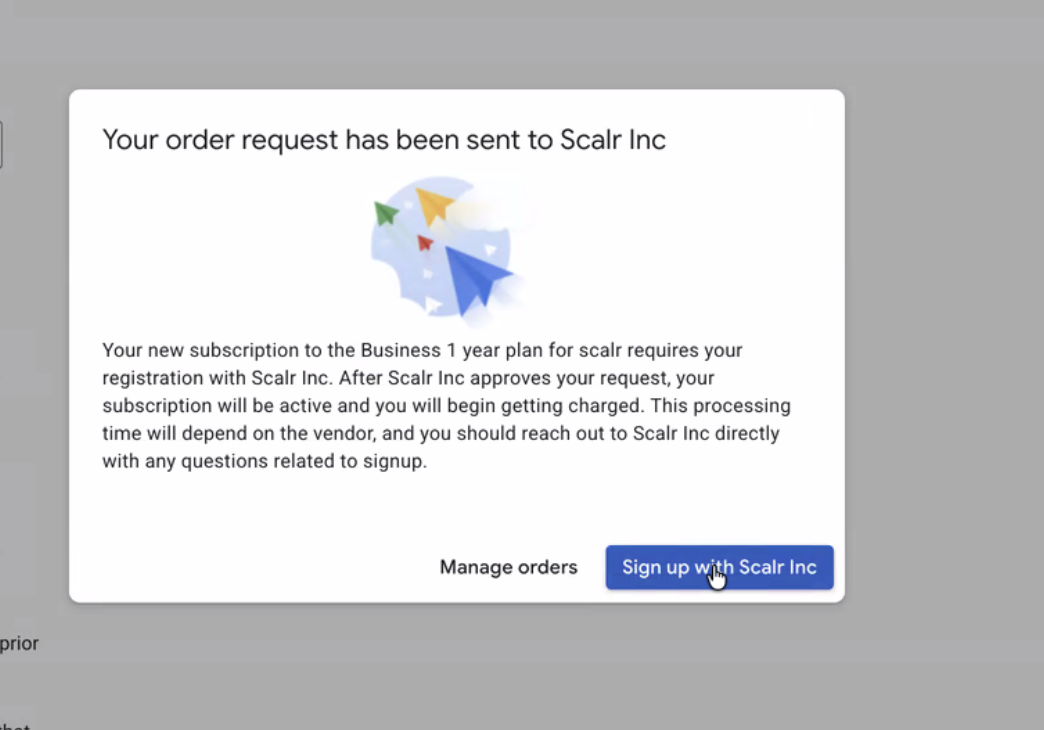
Where can I find your terms and policies?
- Terms and conditions: https://admin.scalr.io/v2/legal/terms-and-conditions
- Service level agreement: https://scalr.io/v2/legal/service-level-agreement
- Support policy: https://scalr.io/v2/legal/support-policy
Updated 16 days ago
