Environments
Overview
As you scale your Terraform or OpenTofu usage, the number of users and teams that deploy the code will likely grow. The platform or administrative team might take on more of a role managing the tools and pipeline and turn over everyday deployment operations to development teams. In this case, you will want separation between those teams to ensure they are only working on deployments that they should.
Scalr gives the ability to build in this separation through environments. Environments are groupings of workspaces, teams, modules, provider configurations, variables, and policies. Users and teams can only access environments they have been given explicit permissions to, and what they can do within an environment is controlled by access policies.
While environments are isolated groupings of the objects mentioned above, all objects can be shared from the account scope with one more environment.
Scalr environments can and should be managed through the Scalr provider as your scale your usage.
Creating an Environment
Environments are created at the account scope by account admins:
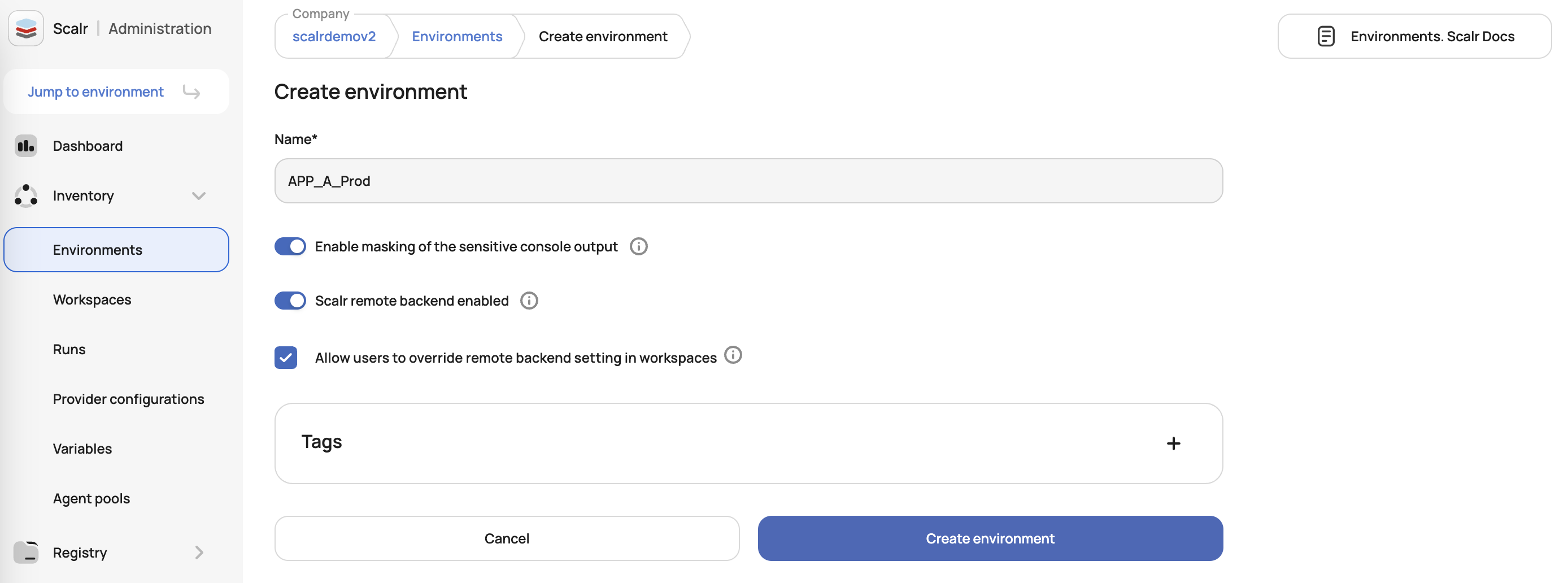
Upon giving the environment a name and selecting the backend, click save, and you'll be dropped into the list of environments. Once an environment is created, objects must be assigned to it:
- VCS providers - Must be enabled if you want to use VCS-based workspaces for PR automation or populate the module registry with private modules. All VCS based workspaces in the environment will inherit the VCS provider(s) set for the environment.
- Provider Configurations - Must be used if you want to pass credentials for providers to the workspace and runs within a workspace. Many provider configurations can be added per environment and if they are set as the default, the configuration will automatically be assigned to all workspaces created in the environment. Provider configurations can be assigned to multiple environments.
- OPA policies - If enforced, all runs within the environment will need to pass the OPA policies assigned to the environment. OPA policies can be assigned to one or more environments. It is common to have different policies per environment based on the nature of the workloads in the environment.
- Access policies - Access policies are required to give teams access to the environment. It's common, but not required, for teams to have full admin permissions for an environment as environments are typically segmented by team, app, or project.
- Variables - Any shell or Terraform/OpenTofu variables assigned to the environment will automatically be inherited by workspaces within the environment. Workspace users will not be able to update variables inherited from the account or environment.
- Drift Detection - If enforced, all workspaces in the environment will execute drift detection based on the schedule specified.
- Hooks - If enforced, all workspaces in the environment will inherit the custom hook that is applied. Custom hooks are a way to inject scripts into the pipeline for customization.
- Federate Environments - Federated environment access in Scalr enables users to create dependencies between workspaces across different environments.
Using the Scalr Provider
As mentioned earlier, it is a best practice to use the Scalr Terraform/OpenTofu to manage Scalr environments at scale:
resource "scalr_environment" "this" {
name = "test-env"
account_id = "acc-xxxxxxxxxx"
cost_estimation_enabled = true
policy_groups = ["pgrp-xxxxxxxxxx", "pgrp-yyyyyyyyyy"]
default_provider_configurations = ["pcfg-xxxxxxxxxx", "pcfg-yyyyyyyyyy"]
}Find the full documentation on this here.
Updated 6 months ago
