Scalr AI
Overview
Scalr AI integrates with Claude to help workspace owners troubleshoot errors that occur during their Terraform or OpenTofu runs. By default, Scalr AI is turned off, but it can be enabled by going to the integrations page at the account scope and enabling the integration:
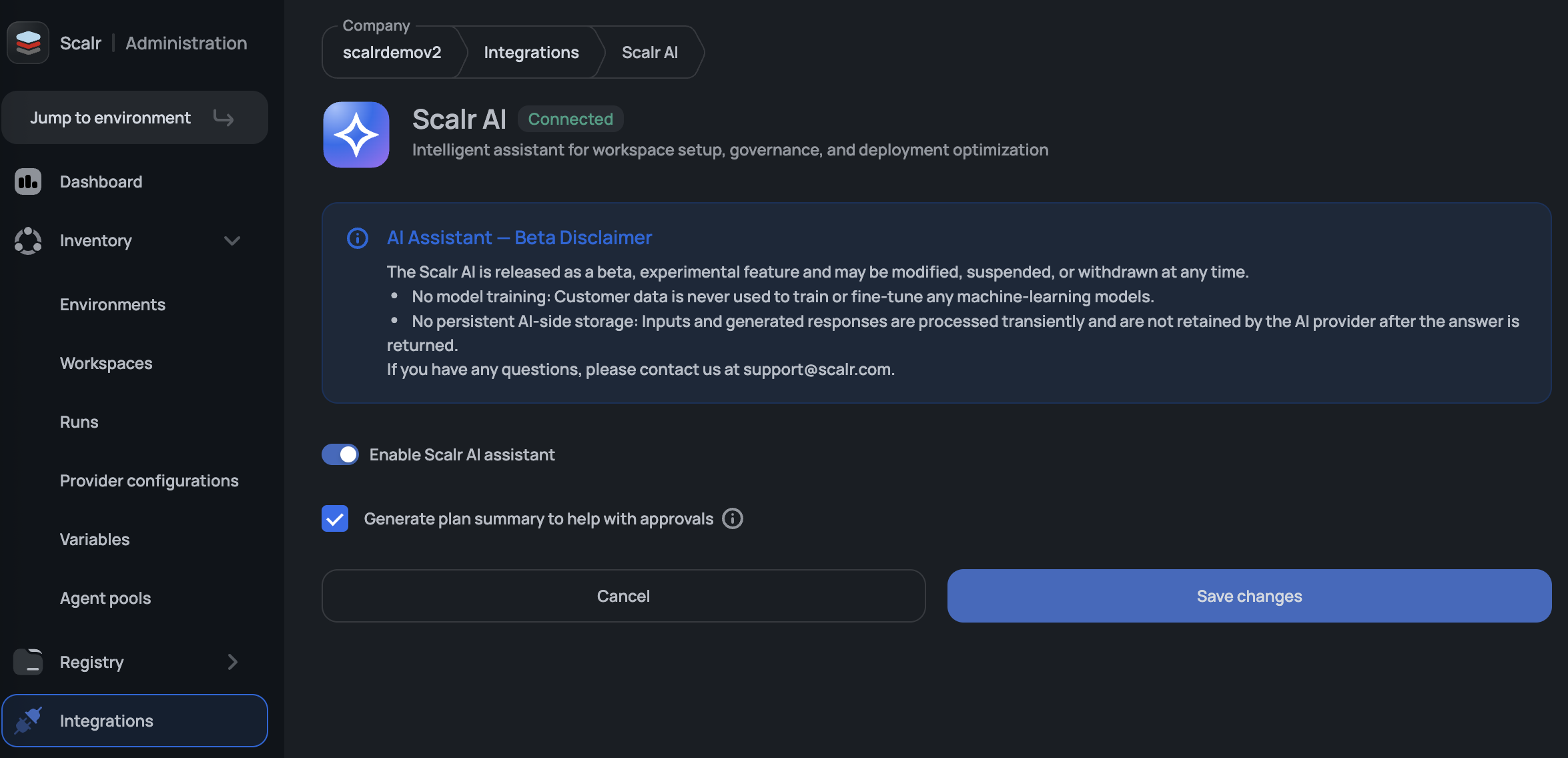
Troubleshoot Errored Runs
When enabled, Scalr will show the "Explain" button, which will use AI to help troubleshoot runs with errors:
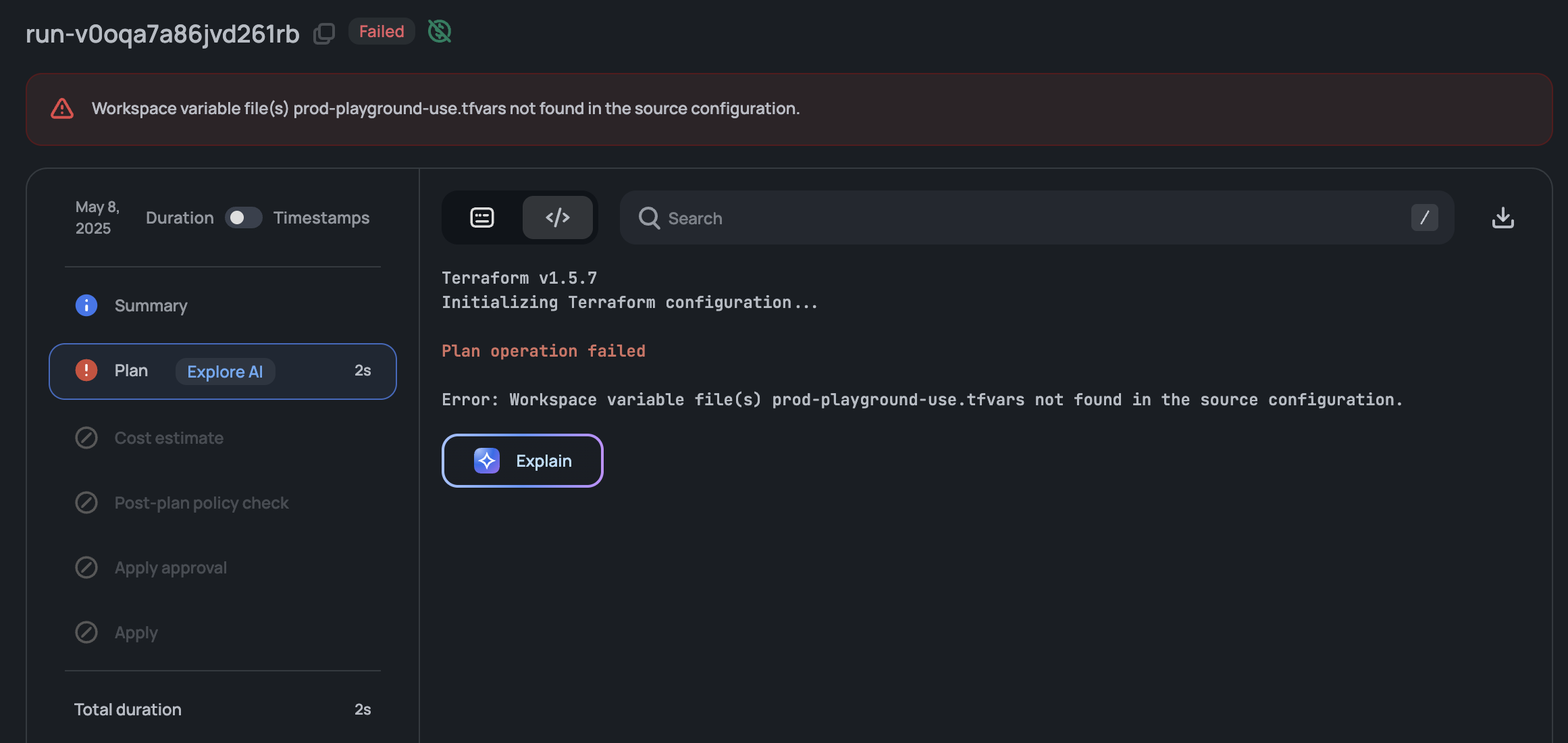
After clicking "Explain", the AI assistant will review the error, show the root cause, any extra context, and resolution steps to follow:
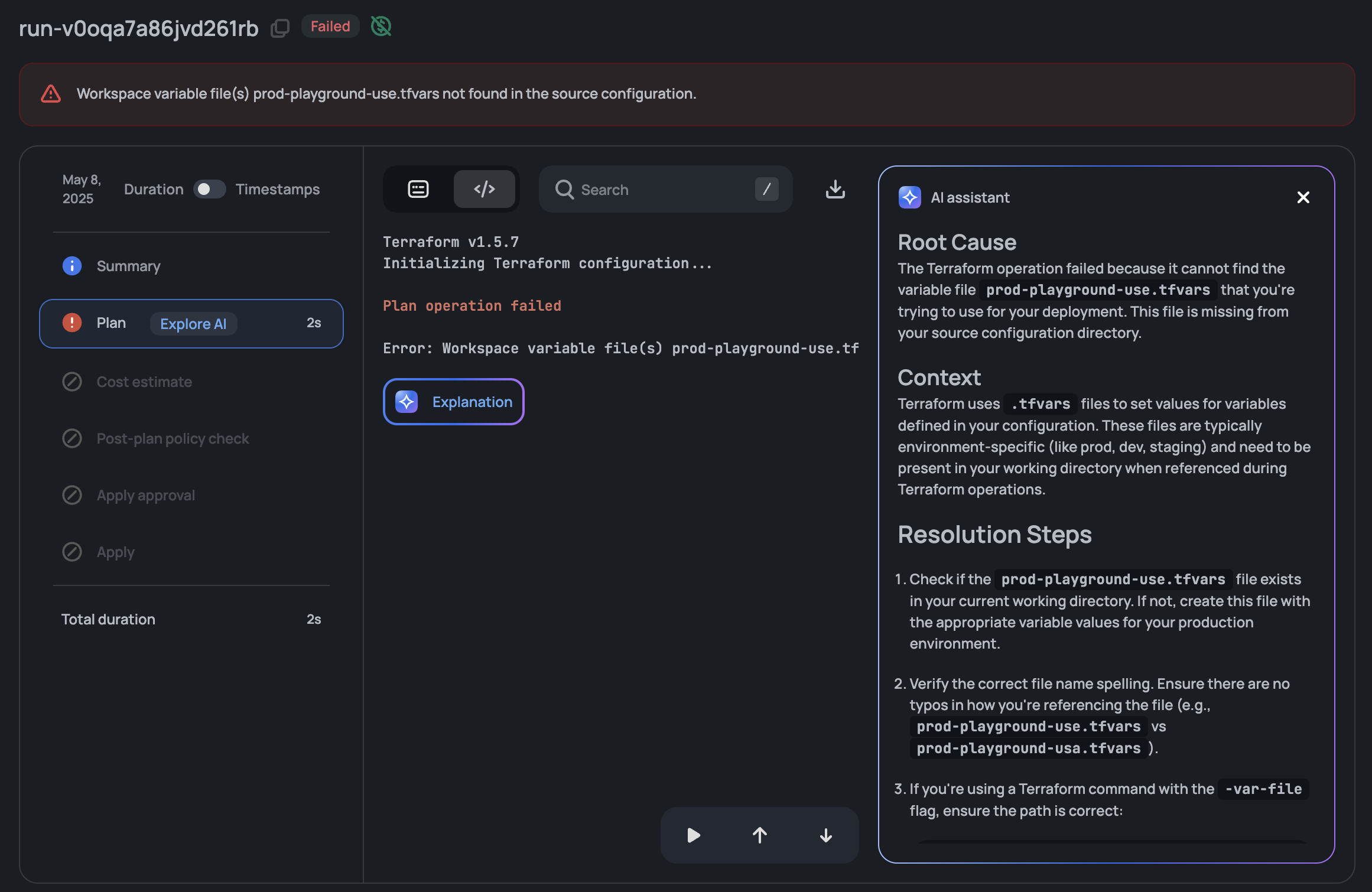
If the runs are VCS-based, the explanation will be sent to the pull request comments as well:
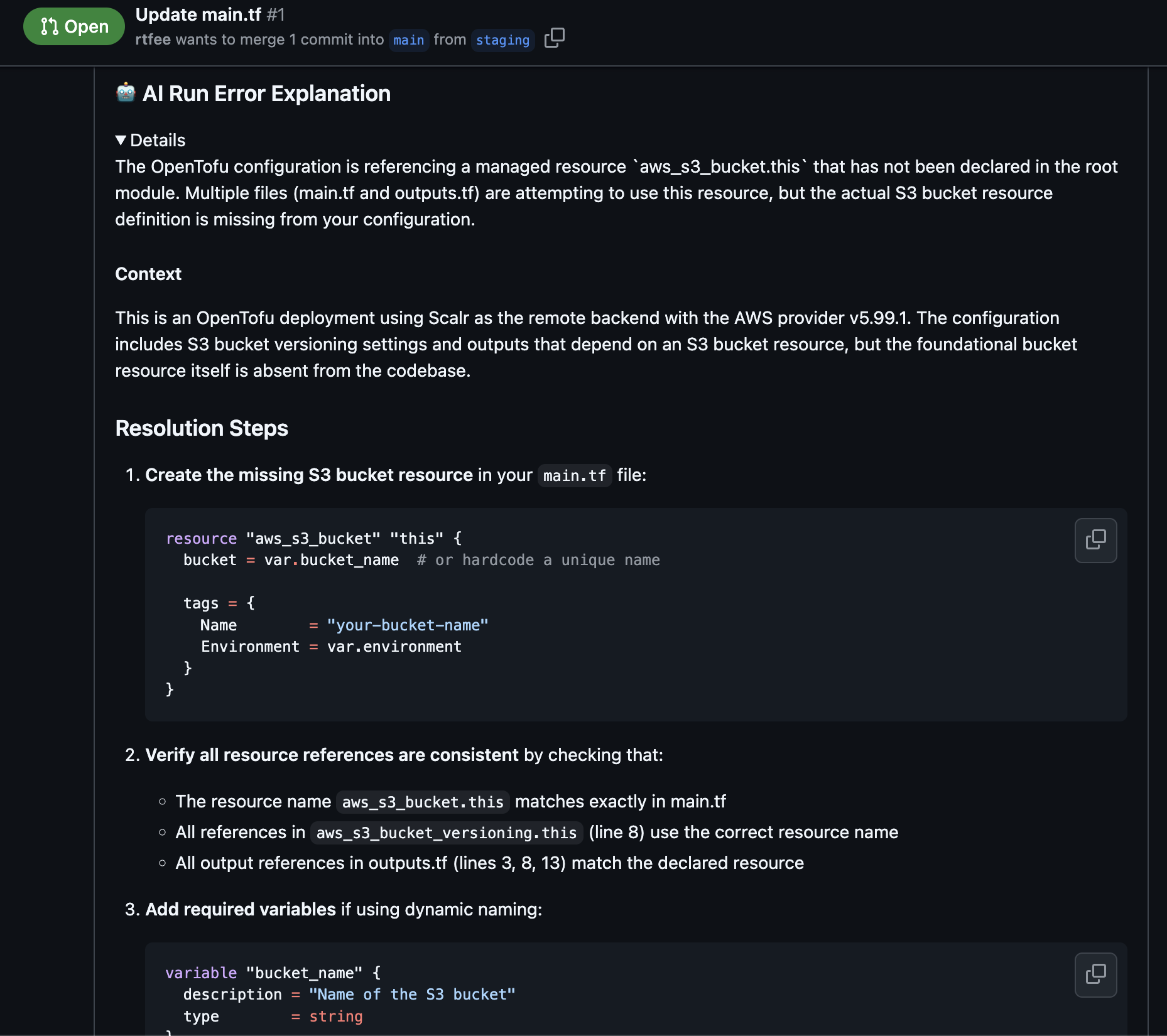
Dry Run Summaries
Scalr AI will generate dry-run summaries by evaluating the plan and giving an overview. If AI is enabled in the account and the AI button has been clicked in the workspace previously, it will automatically appear in the run:
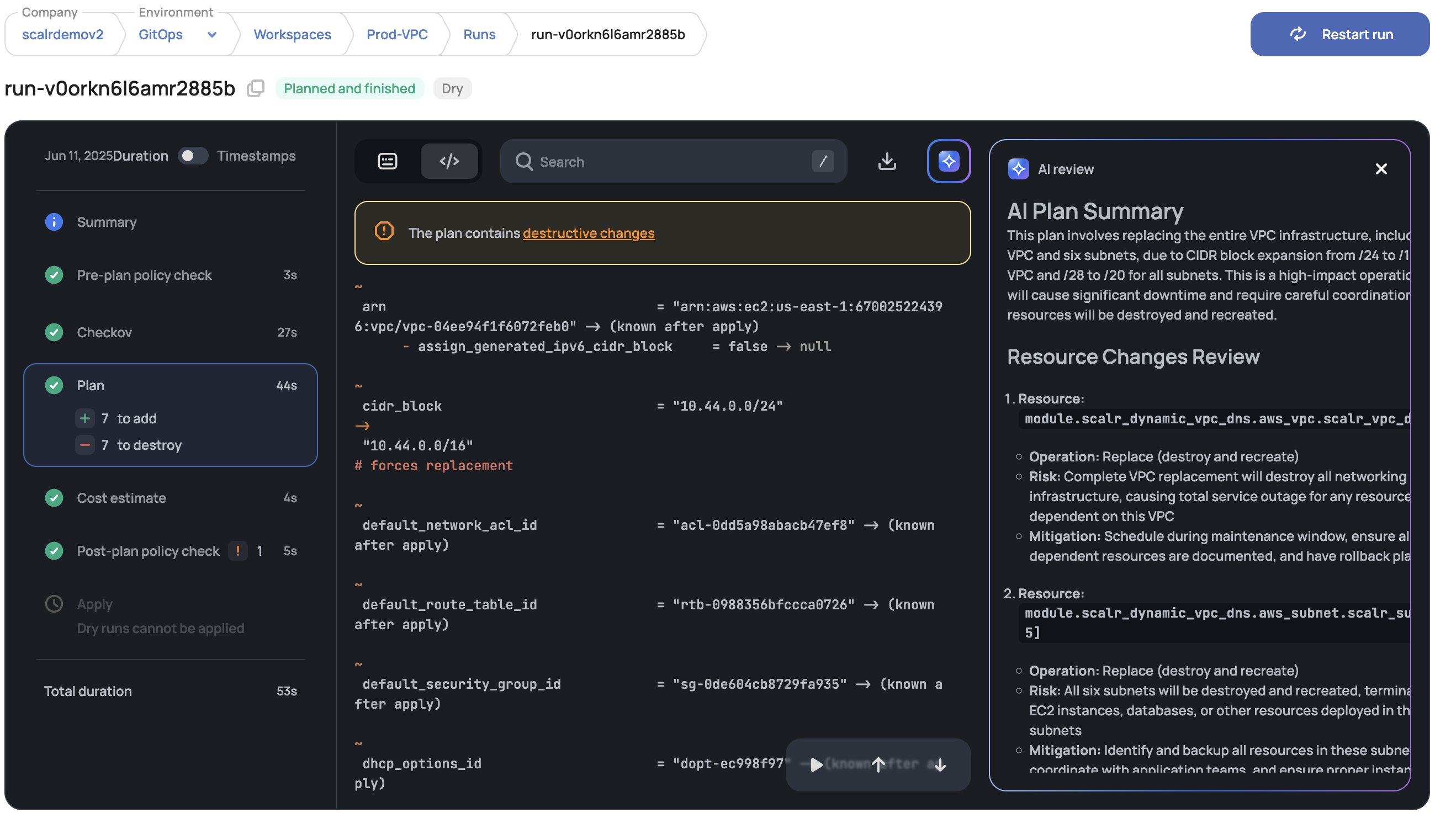
If the workspace is VCS-based, then it will appear in the VCS comments as well:
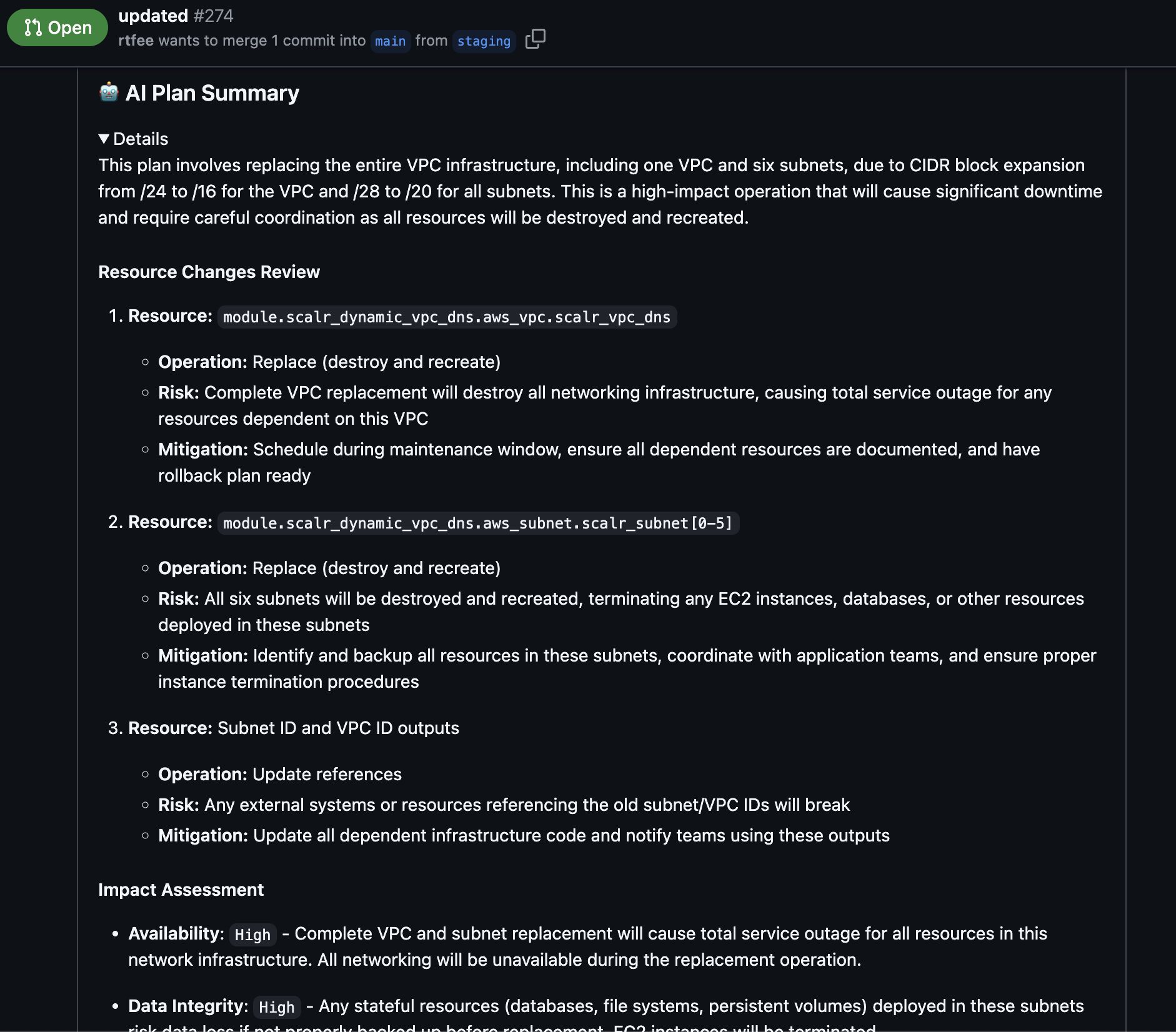
Approval Reviews
Scalr AI can also review the proposed changes in a plan and give approvers a summary of what to expect if they approve the run. The specific "Generate plan summary to help with approvals" must be checked on the Scalr AI integrations page for this to appear.
When enabled, the AI assistant will review the plan and cost estimation, and then give a suggestion based on the details:
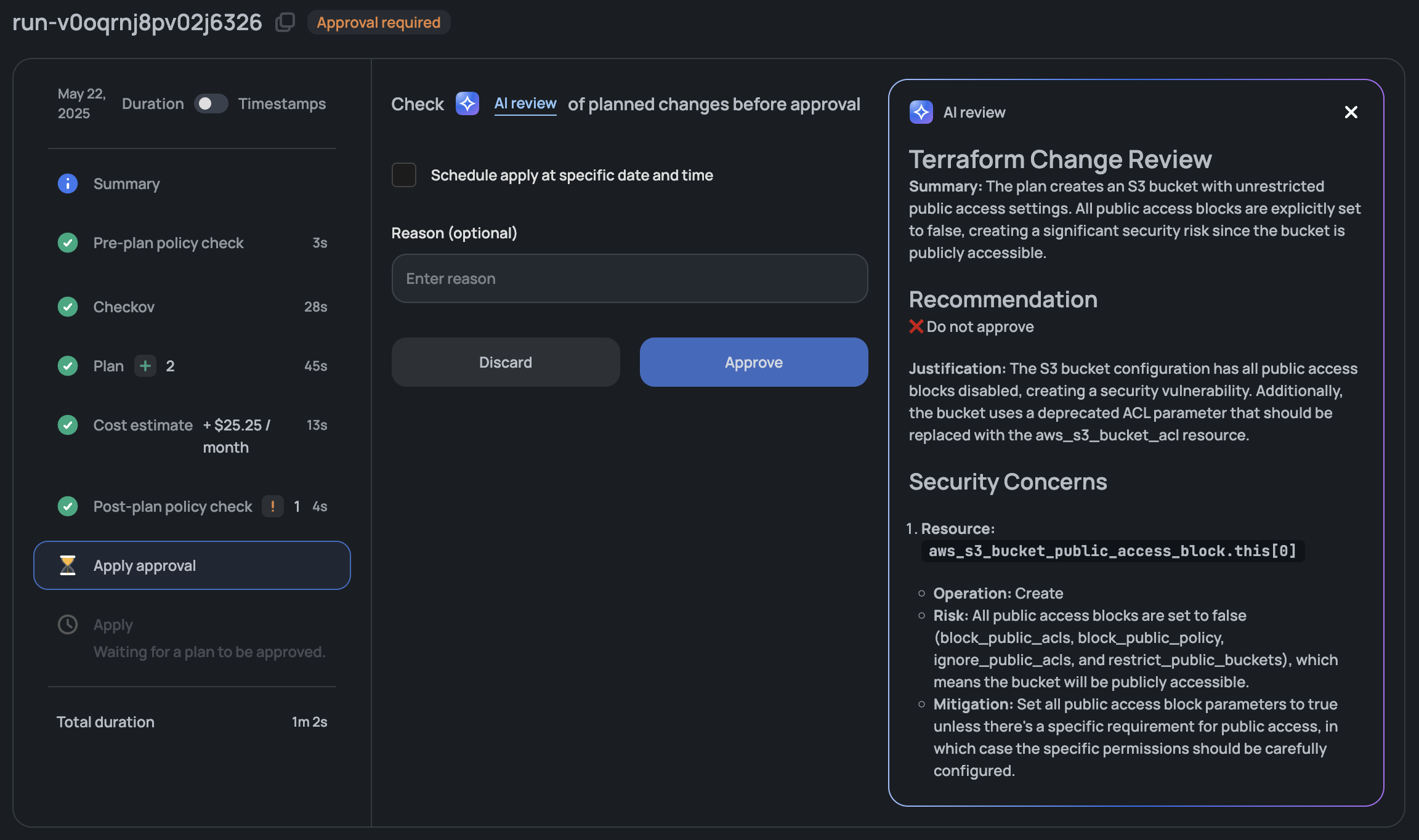
Need more information on how Scalr integrates with Claude? See the FAQ here .
AI Audit Log
AI Usage Audit Logging provides complete transparency and auditability for all interactions with Scalr AI. This feature automatically captures and stores immutable records of AI usage, enabling organizations to maintain compliance, perform security audits, and confidently adopt AI-assisted infrastructure management in regulated environments.
When a user interacts with Scalr AI, the system automatically records:
- Timestamp of the interaction
- User identity and associated workspace
- Type of AI operation performed
- Data context provided to the AI
- AI response summary
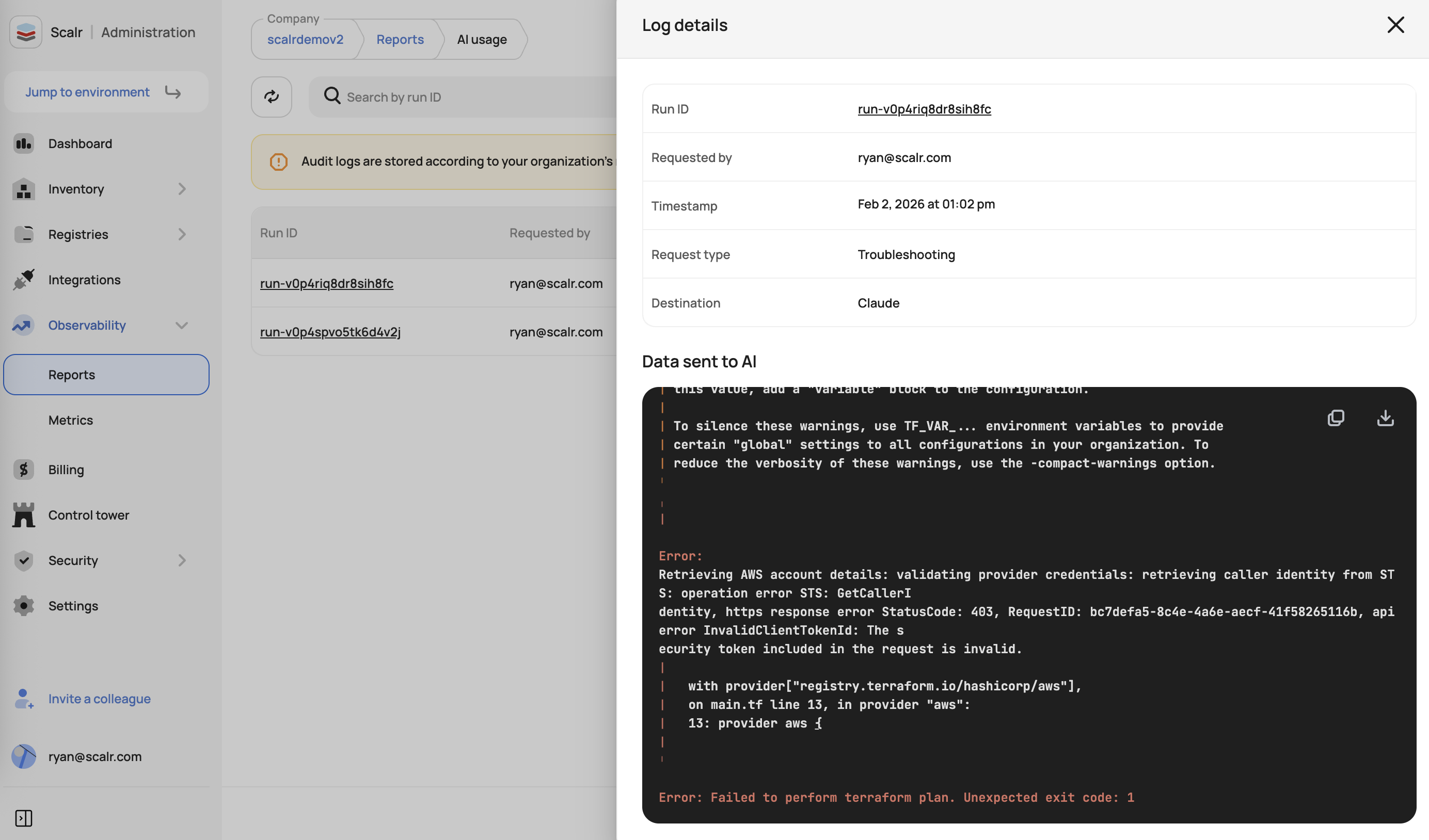
Note: AI audit logs are only available on the Scalr enterprise plan.
Updated 8 days ago
