Ephemeral Workspaces
When creating a workspace, set the "time to live" (TTL) by selecting when Scalr should automatically destroy the infrastructure and delete the workspace. Users can select from 1, 2, 7, or 14 days from the time of the workspace creation:
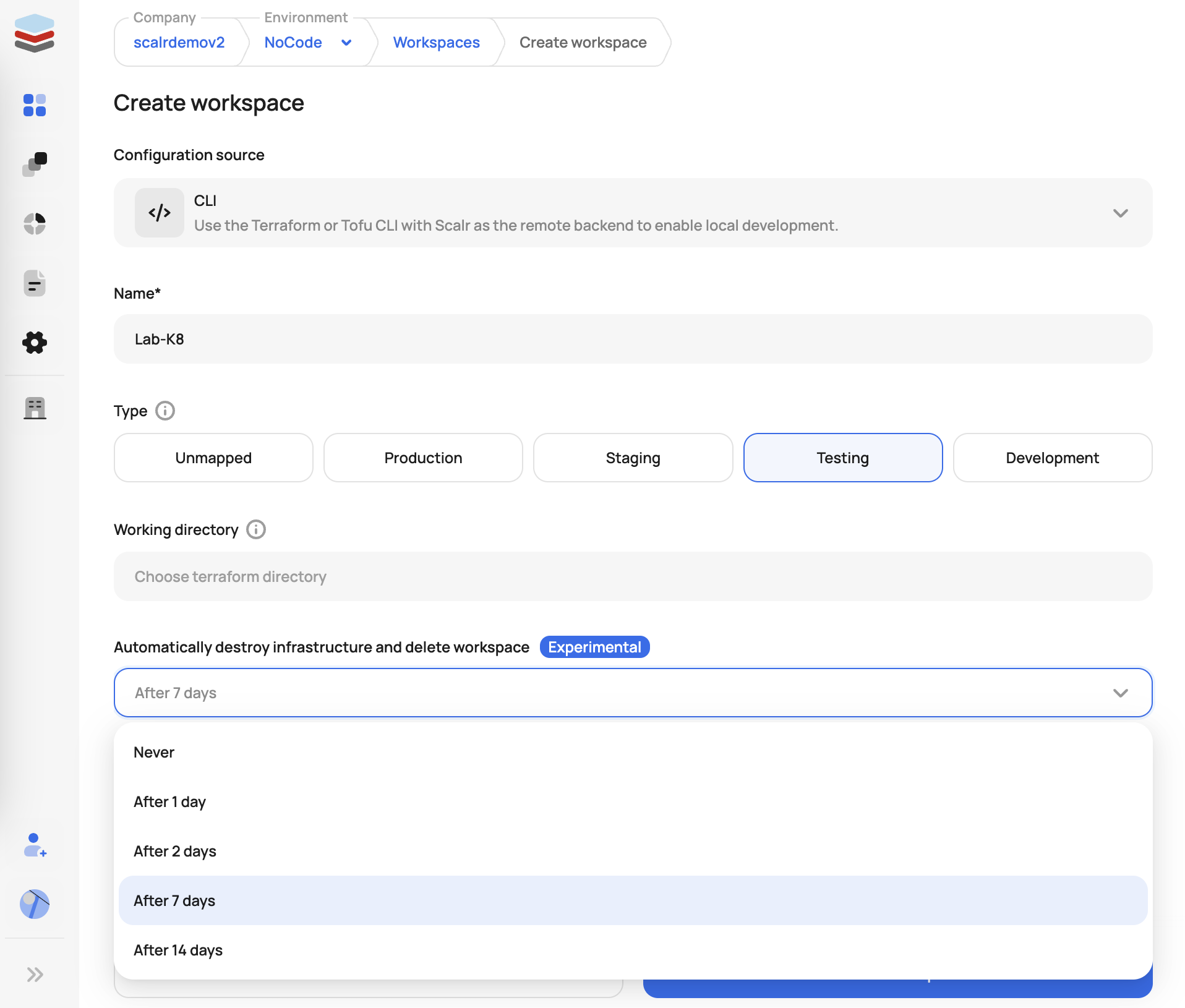
Other Information:
- This is only available during workspace creation.
- The Terraform run will be stopped if it violates any OPA policies and users will need to resolve the policies to allow the run to continue.
- The destruction will respect the “auto-apply” settings in the workspace.
- If the “Auto apply changes when a Terraform plan is successful” is disabled, then Scalr will automatically start the Terraform plan, and if successful, the run will then wait for an approver to approve the Terraform apply before the resources are destroyed.
- If the “Auto apply changes when a Terraform plan is successful” is enabled, Scalr will automatically continue with the Terraform apply and destroy the resources.
- Users who have the ability to update the workspace (
workspaces:update) can remove the automatic destruction before it happens.
Updated 3 days ago
