Deletion Protection
By default, all workspaces have workspace deletion protection enabled when a workspace has active state. Active state is defined as a workspace that has resources under management in the state file. To delete a workspace, you can either run a destructive apply, which removes the resources from state and then disables the workspace protection, or manually disable workspace protection and delete the workspace. WARNING: If you manually disable the workspace protection and destroy the workspace, the state is not recoverable.
To disable deletion protection, go to the workspace settings and then administration:
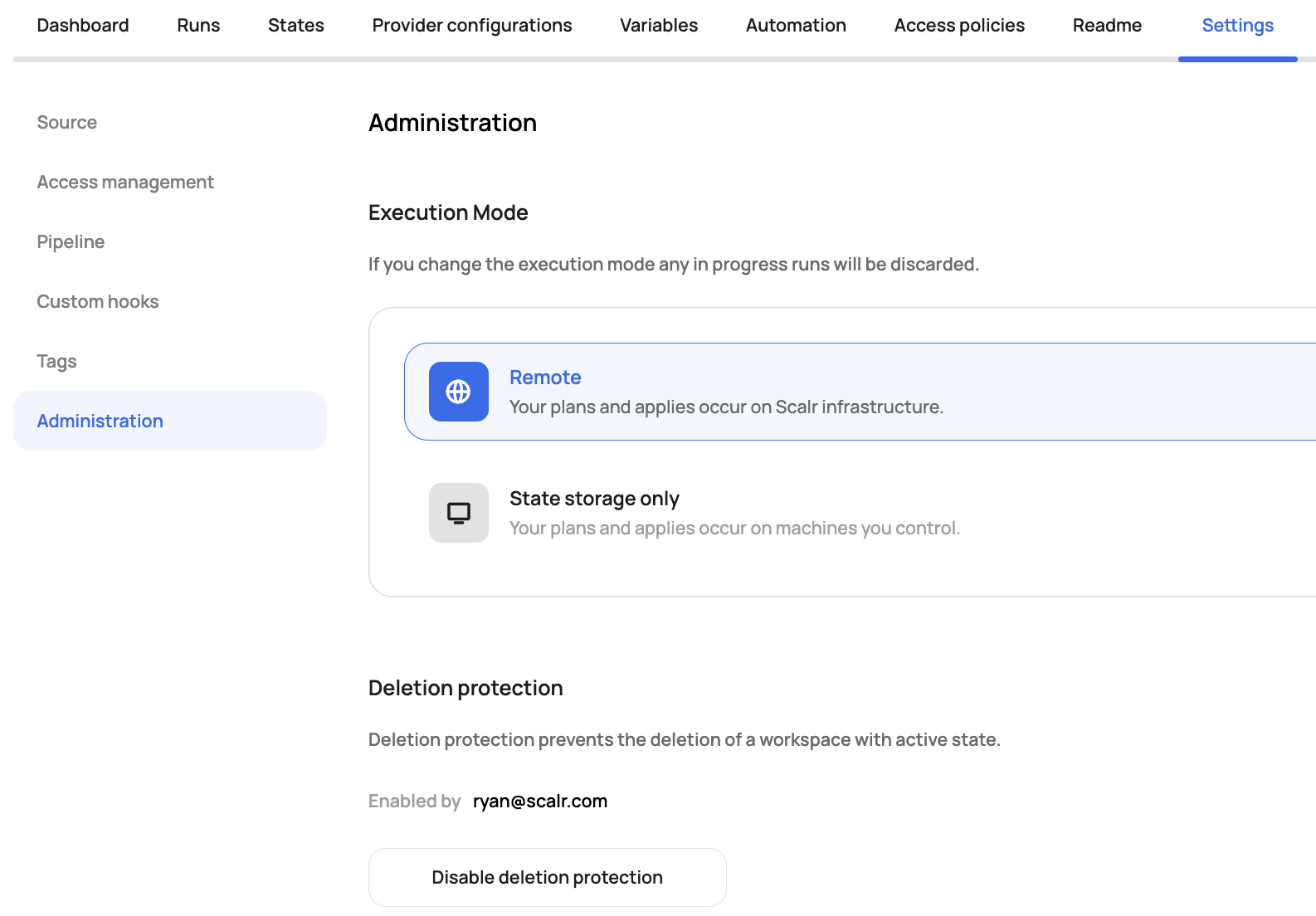
Updated 6 months ago
