No Code Workspace
A no-code workspace in Scalr enables users to deploy infrastructure without writing any Terraform code by utilizing pre-approved modules from a private registry. This allows individuals of any skill level to provision resources through a simple interface by selecting a module and providing the necessary input variables.
Configure
To use this workspace type, a module must have already been added to the module registry. If a module has already been added, select "module" as the workspace source, then set the following options:
- Module - Select the module which should be deployed into the workspace.
- Module Version - The version of the module that will be deployed. The module versions can be controlled.
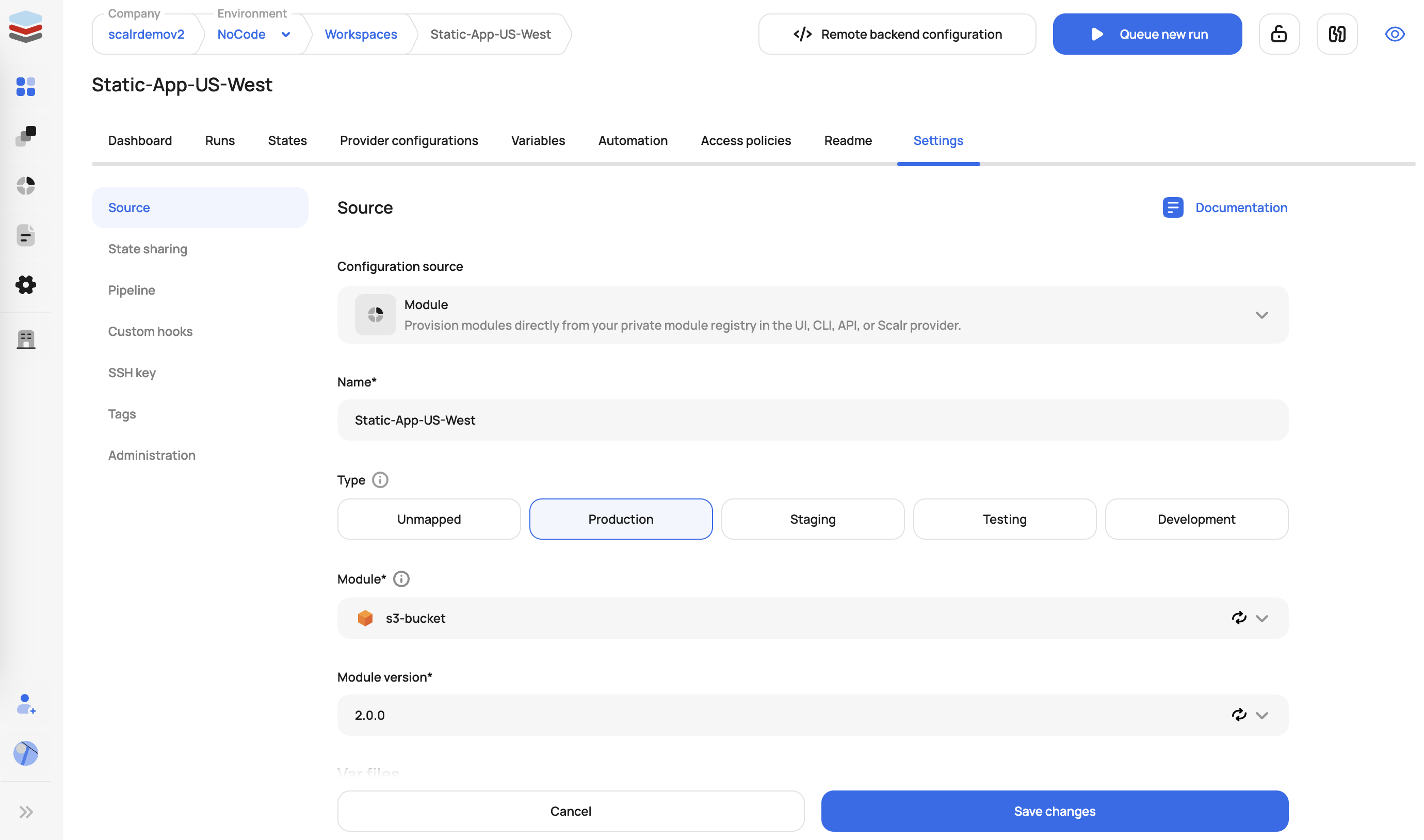
Provider Configurations
Before executing a run in a workspace, credentials must be added so that the code can authenticate to the Terraform provider during the run. This can be done through the Scalr provider configuration feature. Provider configurations give users a central place to manage their configurations and assign them for use within environments and workspaces.
Set Variables
Once the workspace is saved, variables might need to be added to the workspace if required. Find out more about setting shell and Terraform/Tofu variables here.
Run Execution
Upon creating the workspace, you will be redirected to the workspace dashboard. If variables require input you will be prompted to fill in the variables. If not, you can manually queue a run. Alternatively, you can set auto-queue run to always, which will automatically start a run upon the workspace being created.
Extra Settings
Other optional settings can be applied to all workspace types which can be found in workspace settings.
Updated 6 months ago
