Workspace Migration
Experimental FeatureThese features may or may not remain in the product, and errors may or may not be corrected. These experimental features are intended to show you the functionality that could be incorporated into Scalr in the future and to get your feedback.
Overview
The workspace migration feature allows you to migrate workspaces from one environment to another while keeping the current state, variables, state history, workspace settings, access policies, and runs history.
To migrate a workspace, go to the workspace administration settings, and click migrate:
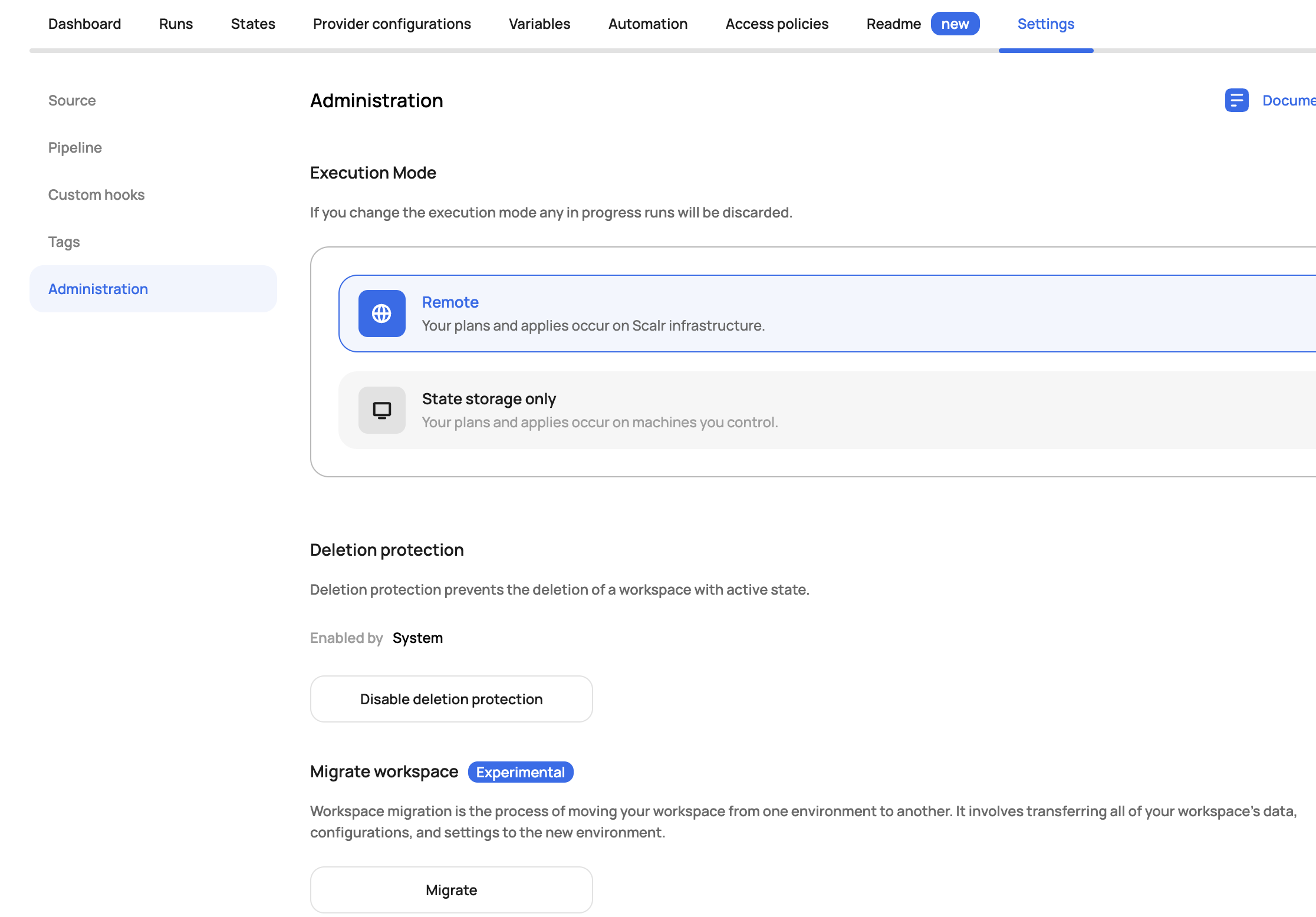
You will then be presented with some warning and a dropdown to select the destination environment:
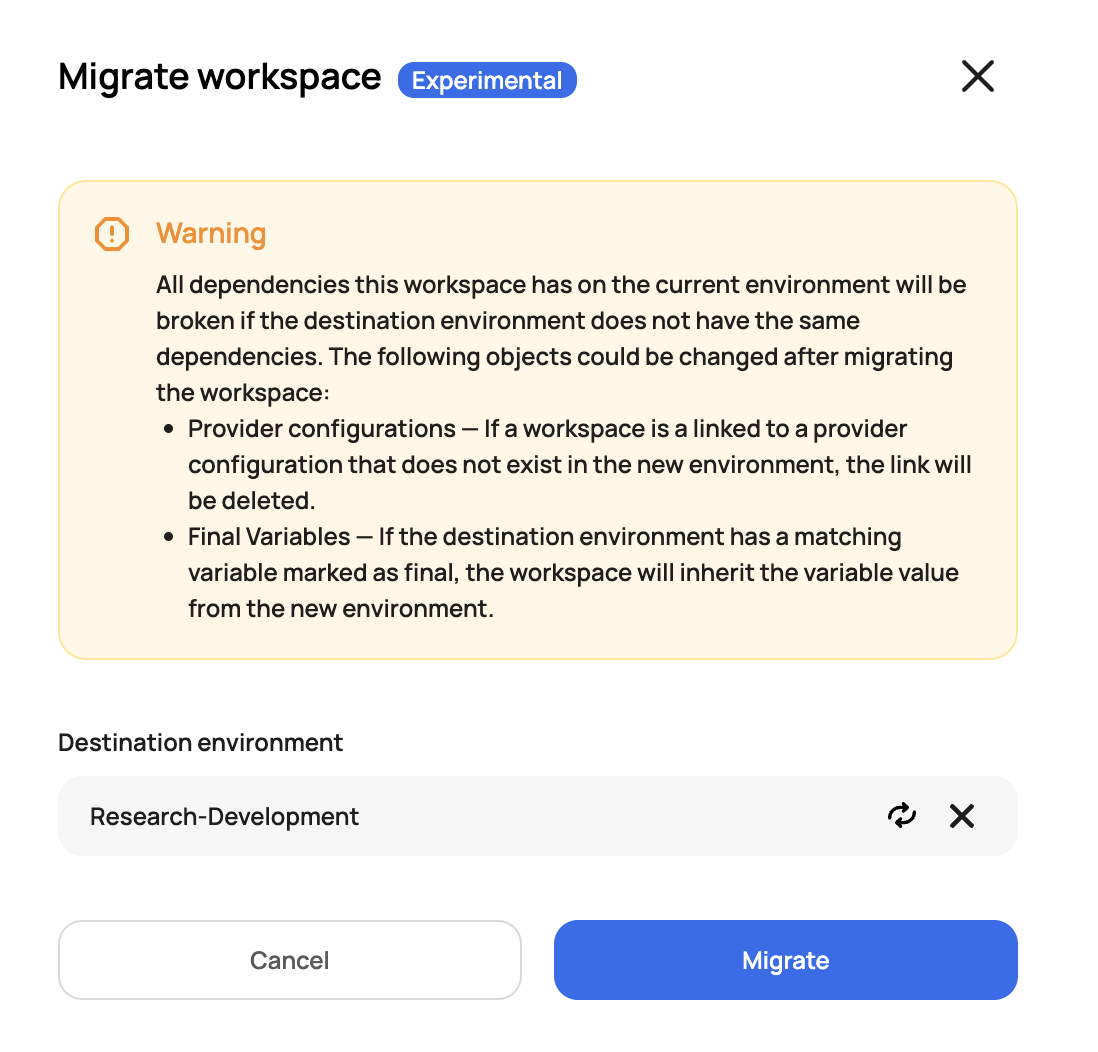
Limitations & Considerations
- You cannot migrate a workspace if it is using a module published in the source environment.
- You cannot migrate a workspace if the VCS provider it uses is not available in the destination environment.
- If the workspace name exists in the destination environment you will be prompted to rename it.
- Workspace will inherit the final variables set in the destination environment.
- The provider configuration link will be broken if the provider configuration is not available in the destination environment.
- Run triggers are not migrated as cross environment run triggers are not supported at this time.
Updated 7 months ago
