Google Cloud Credentials
For GCP a Service Account access key within the project is required. This most easily done as JSON file which can be uploaded to Scalr.
- In the Google console navigate to API & Services -> Credentials.
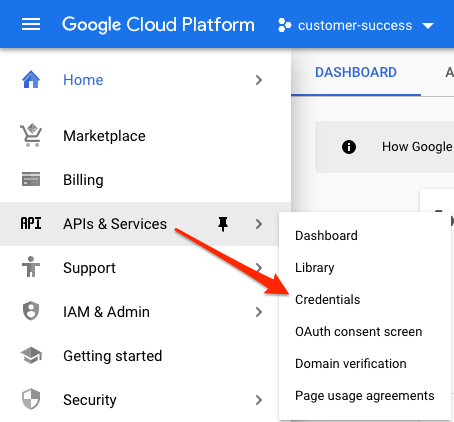
- Click on a Service Account or create one.
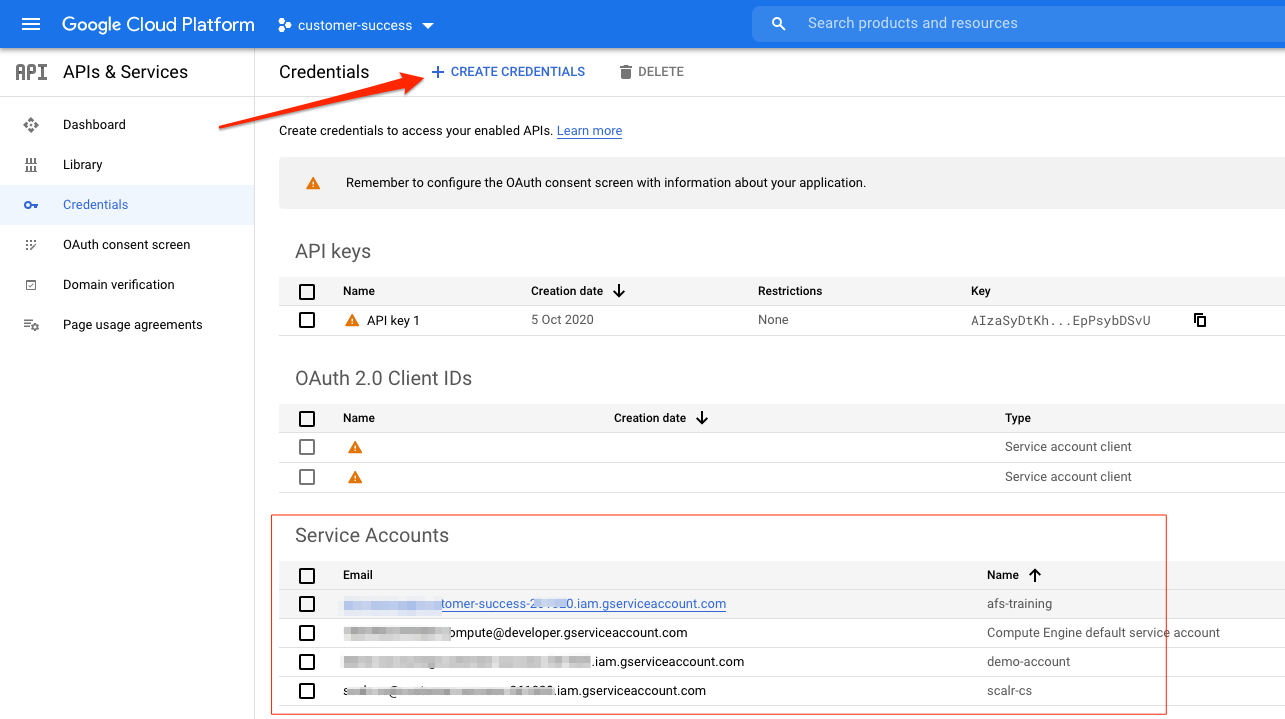
- Add a key.
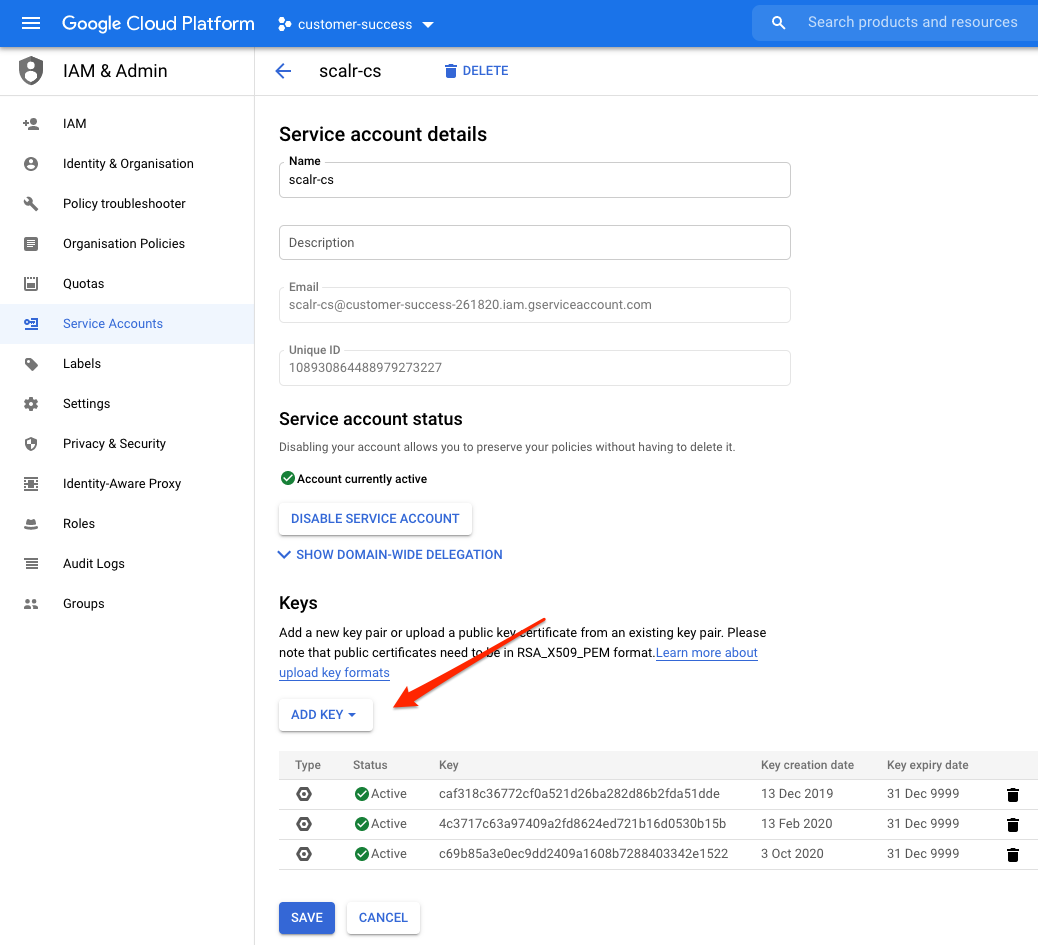
- Choose JSON and Create.
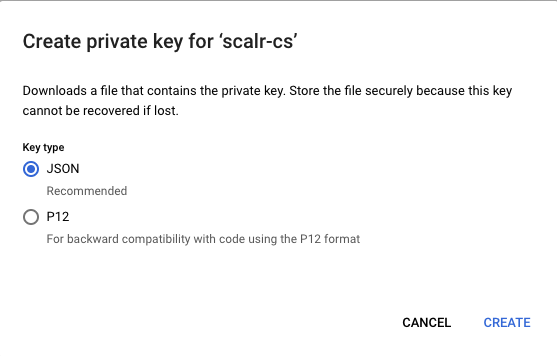
- In Scalr in the “Add Credentials” dialogue select Google -> Set project name, select Upload Json Key, then upload the file and Save.
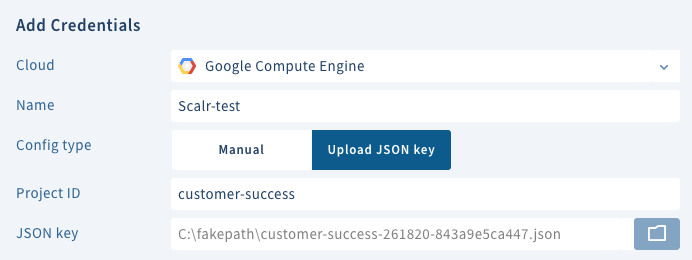
Updated 5 months ago
