How do I get my invoice?
Invoices can be retrieved by your team through the Scalr UI by going to the account scope and clicking on the billing page:
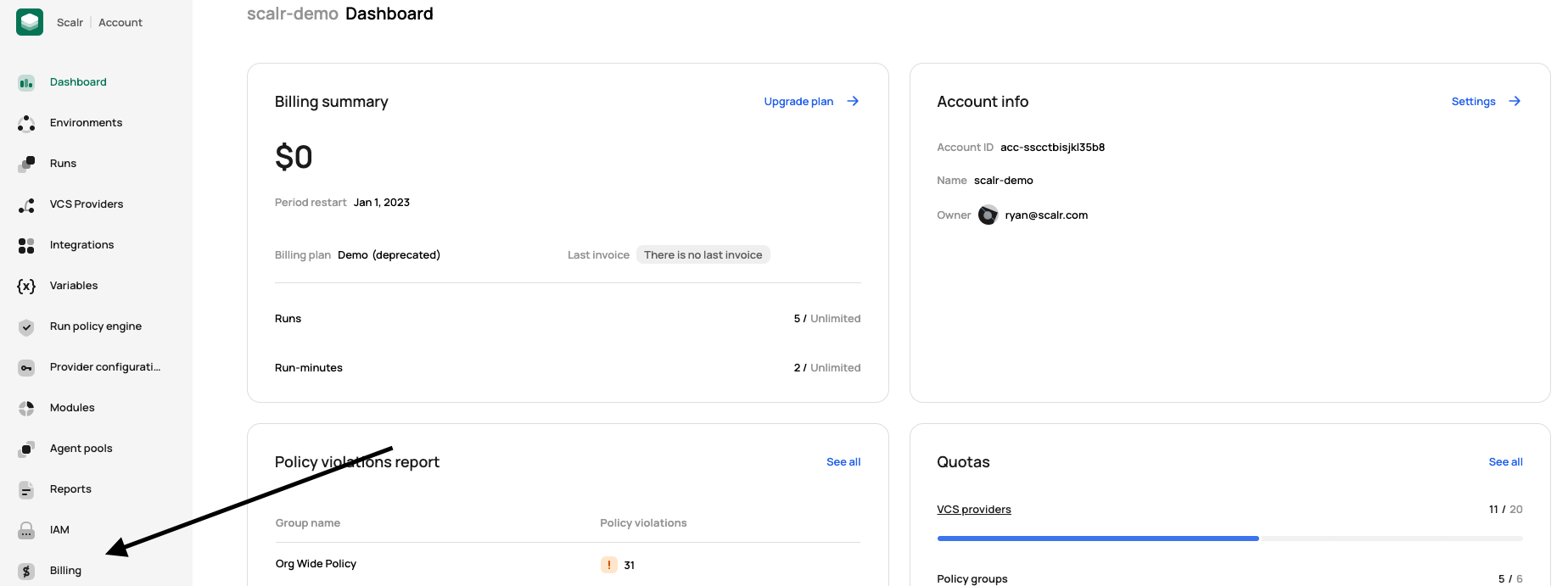
Then go to invoices to view and download:

The accounts:billing permission is required to view and access the invoices.
If you do not have access to Scalr, please contact that account administrator who will be able to retrieve the invoice for you.
Where are my invoices sent?
Invoices are sent to the email address in the billing details section unless a ticket was opened and a different email was provided.
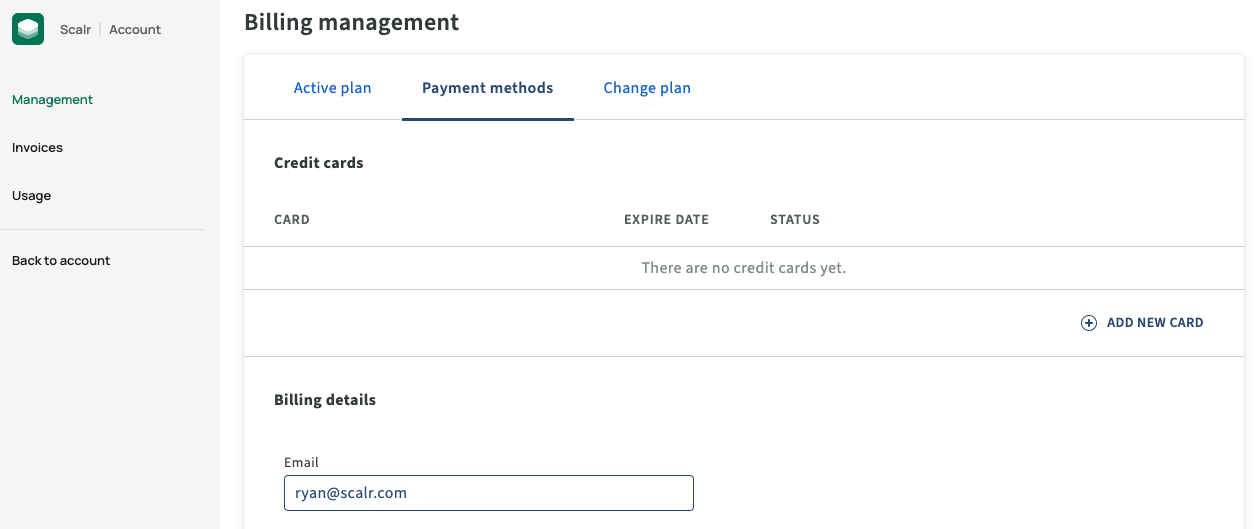
Updated over 2 years ago
